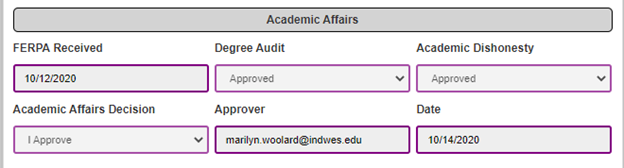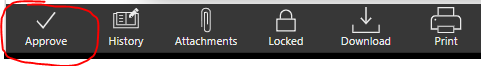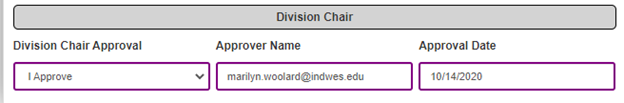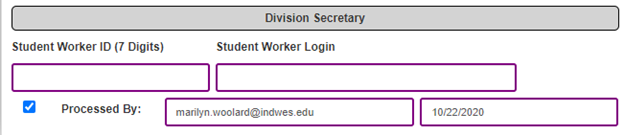Test plan summary
- 05/17/2023 - TA/Grader Requests
- Used to request access to BrightSpace for students who are hired as Teachers' Assistants or Graders.
Test Plan Owner: Kristi Roberson
Backup Testers: Connie Derby
Latest versions successfully tested
- etrieve:
- 2022.4
-
Test plan items
The sections below describe all tests to perform on etrieve as part of this testing plan.
| Page or process |
Testing instructions |
Expected result |
| TA/Grader Requests Form |
- In etrieve Central, select TA/Grader Request or use this link: https://iwutestcentral.etrieve.cloud/#/form/275.
- Fill out pertinent information.
- Submit the form.
- The submitted form goes to the InBox of the appropriate reviewer in the Academic Affairs Office.
- Mark a decision on the form.
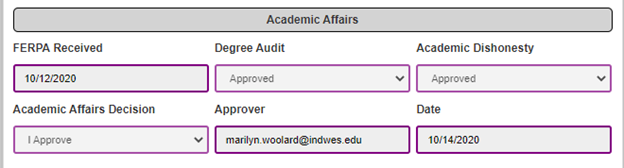
- Click on the Approve button to move it to the next step in the workflow.
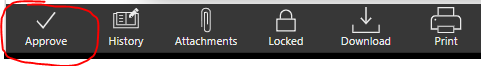
-
If the approved request is for New Requests, the form will move to the Division Chair for approval.
-
If the approved request is to Add Classes, the form will skip the Division Chair approval step and move directly to the Division Secretary.
-
If the request is not approved, the form will skip the Division Chair and move to the Division Secretary.
-
Contact the appropriate approver (based on the scenario above).
-
Mark approval in the appropriate area or click on the Processed By check mark.
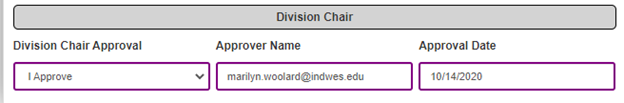
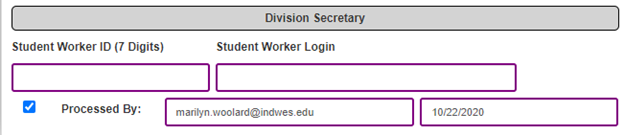
-
Fill out the required fields at each step and click on Approve to move the form forward
-
The form moves to the LMS team for processing in BrightSpace.
-
The form becomes a document, and all the documentation and workflow history become additional pages.
-
The document is searchable in etrieve Content.
|
- The form is approved and is in the Student Academic Affairs M area in etrieve Content with a doc type of ACAS TA/Grader Request.
|
| LMS Team |
|
|