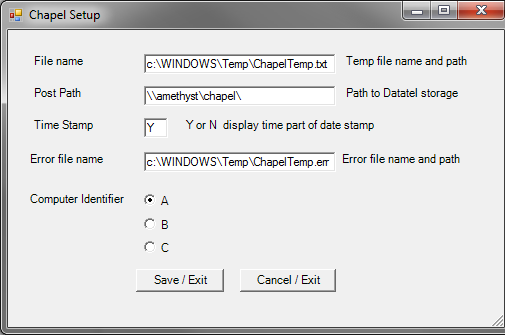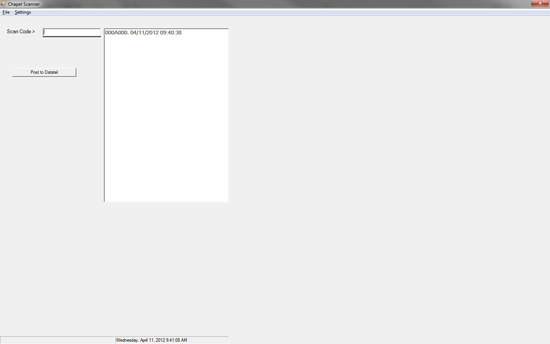How to Install Chapel Scan
There are three Chapel Scanning machines that use an Inhouse application developed at IWU for recording Ids and posting them to Datatel, to keep track of the students as they enter and exit chapel.
The application that needs to be installed may be located at one of these two sites :
http://projects.indwes.edu:130/update this
http://sharepoint/app-files/chapelscan/default.htm
You may also choose to install the setup.exe file attached in this article.
Once you have downloaded the file, double click to run and select install. After the automated installer finishes, it will take you to this screen:
Then, click on Settings, and enter the following items, making sure the post path is changed from Silver to Amethyst. Make sure that each machine is displaying as a different letter, A, B, or C. They should not be set to the same.