How to Create a User in CRM
Create a User in CRM
- While in CRM click down arrow beside Microsoft Dynamics CRM
- Click on settings
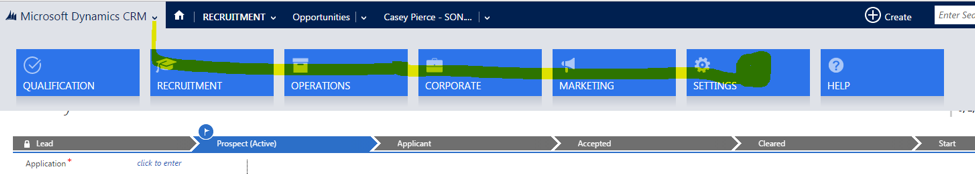
- Select security > users >new
- Type in IWU username firstname.lastname (same as IWU email)
- (this should fill in the first name and title)
- Fill in primary email
- Colleague id
- Site
- Business unit
- Manager
- Click save
- Select the … after reassign records at top of the page
- Select Manage roles
- Add to the correct roles
- Select Join teams
- Add to the correct teams
- After Creating user name in CRM, must Create user in InContact. (click for creating InContact user)
