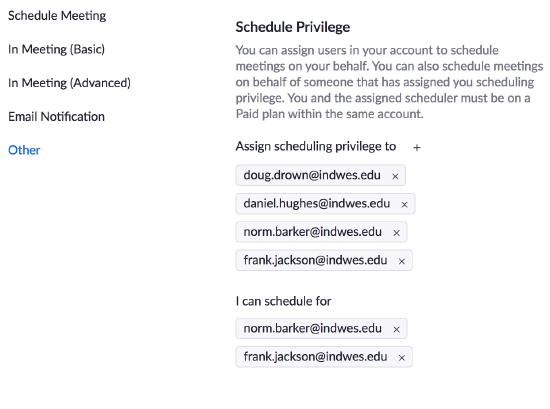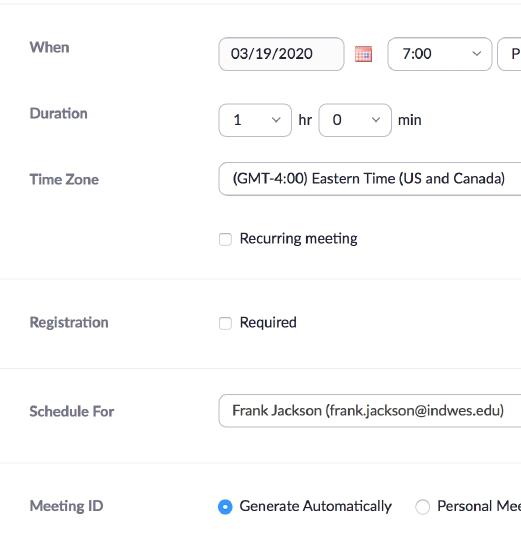Schedule on behalf of another Zoom User
An administrative tool which grants a scheduler access to set up meetings for a host.
How to schedule a meeting, on behalf of another Zoom user
Sometimes work relationships necessitate one employee scheduling meetings which will be hosted by another employee.
This hidden feature within Zoom will allow a scheduler to prepare a meeting for a meeting host.
Requirements
Both users must be using their IWU Licensed Zoom account
Scheduling Privilege
This information is available from the Zoom knowledge base, which also addresses iOS, Android, and Linux users.
- Sign in to the Zoom web portal.
- Click Settings.
- Near the bottom of the page, Under Other, click the + next to Assign scheduling privilege to.
- Enter one or more email addresses in the window, separated with a comma.
- Click Assign.
- If the user was assigned successfully, they will appear under Assign Scheduling Privilege to. However, they will need to sign out of the Zoom desktop client and sign in again before they will be able to schedule for you there.