How to Clear Browser Cache and Cookies in Safari
Overview
Explains how to empty the browser cache and delete cookies in Apple Safari.
Steps
To clear your cache and cookies in Safari, perform the following steps:
1. From the Safari menu, click Empty Cache.
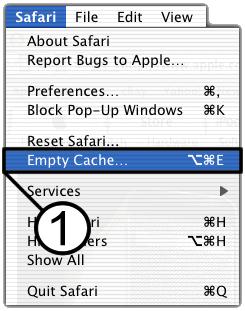
2. When asked Are you sure you want to empty the cache?, click Empty.
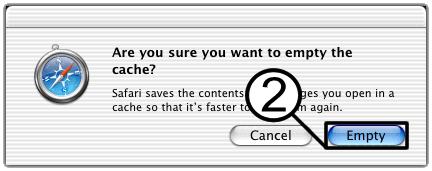
3. From the Safari menu, click Preferences.
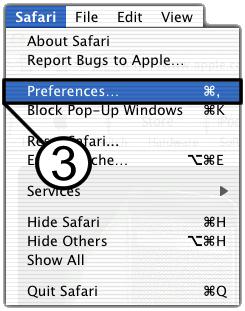
4. From the Security dialog box, click Bookmarks.
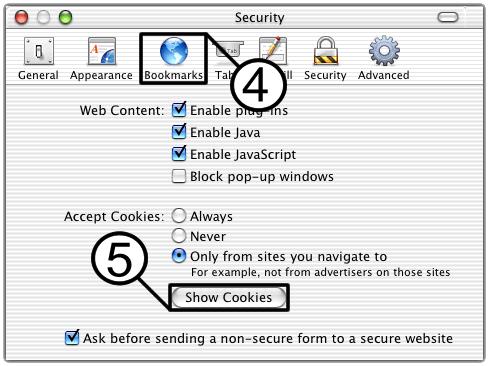
5. Click Show Cookies.
6. From the Cookie dialog box, click to choose a cookie, and click Remove.
Alternatively, if you want to delete all cookies, click Remove All.
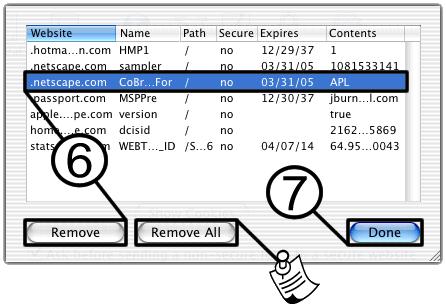
7. Click Done.
