Installing TWAIN Drivers and Scanner Utility
Symptoms
User receives a prompt when opening Etrieve Content that a scanner utility is needed.
Root Cause
If the user is designated as having permission to scan, the system assumes the presence of a scanner. If the drivers and the scanner utility haven't been installed, the user will be prompted each time Content is opened. Installing the drivers and utility will make the prompt go away, even if there is no physical scanner connected to the computer.
Resolution
In order to use Fujitsu scanners with Etrieve, TWAIN drivers must be installed. This requires an administrator, so users will need help with this process.
1. Log in as the administrator on the user’s computer. Here is the link to the drivers:
http://imagescanner.fujitsu.com/global/dl/setup/psip-twain32-2103.html?MODEL=5116
2. Choose this one:
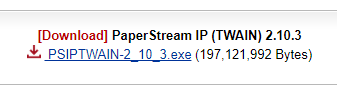
3. Follow the installation instructions.
4. Log off as the administrator.
5. Ask the user to log back in and open Etrieve Content. They should receive this prompt. If they do not receive this prompt, skip to step 12.
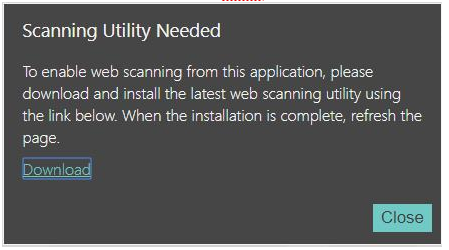
6. Click on Download and follow the steps to install the utility. It will require an administrative login/password.
7. Once it is finished, close the prompt.
8. Ask the user to close Etrieve Content and reopen.
9. Ask the user to click on their Area in the Tree (left panel of the screen). When they do, the scanner icon should become available (not grayed out).
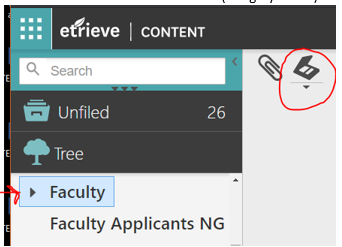
10. If the scanner icon is still grayed out, have the user close out of Etrieve.
11. Clear the browsing history for the last hour and open Etrieve Content again. This usually takes care of it. The ultimate goal is for the scanner icon to become available.
12. Once the driver has been installed, the prompt to download the scanning utility software should appear. If it does not, navigate to https://github.com/Atalasoft/web-capture-service/blob/master/Kofax.WebCapture.Installer.msi and select the icon to "download the raw file". Once the download is complete, ask the user to close Etrieve Content and then reopen it. Continue following the instructions outlined in step 9 to ensure the user can now scan.

Exceptions:
The operators in Maxwell (Admissions) use the Fujitsu scanners to scan documents into Slate. The scanner drivers still need installed, but then instead of installing the utility from Etrieve, they need to install Slate Desktop. There is a prompt when they try to scan that allows you to download and install Slate Desktop. Go through that install and then it will work for them. Beth Ketring is the primary contact for questions about Slate.
