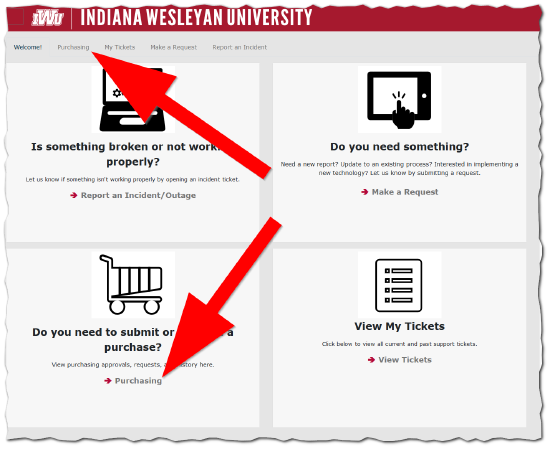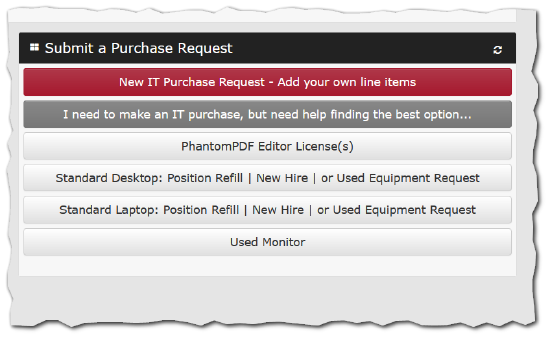How to Submit a Purchase Request
Overview
Describes the process for submitting a new Purchase Request.
Submit Purchase Request
(click for details)
Callstack:
at media()
at (Apps/IT_Tools/iSupport/iSupport_Customer_Guide/How_to_Submit_a_Purchase_Request), /content/body/div[4]/pre, line 2, column 6
Watch this instructional video.