How to Connect to a Network Drive
Answer
1.) Click on the Finder icon on the Dock.
2.) Click on the word "Go" on the Menu bar at the top left of the screen.
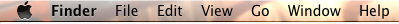
3.) Click on "Connect to server".
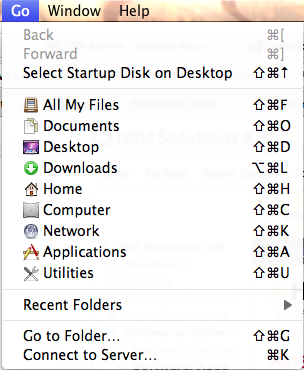
4.) Type in the name of the server.
a.) If you are trying to connect to a Mac server, just type the name of the server.
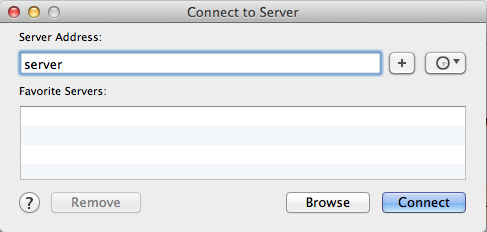
b.) If it is a Windows server type "smb://" without the quotations and then the server's name.
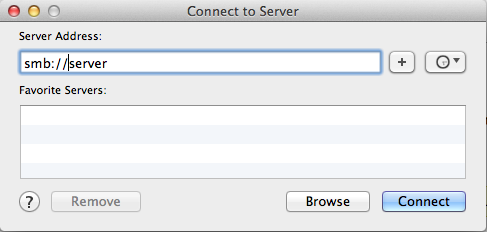
5.) Select the folder that you want to connect to and click "OK".
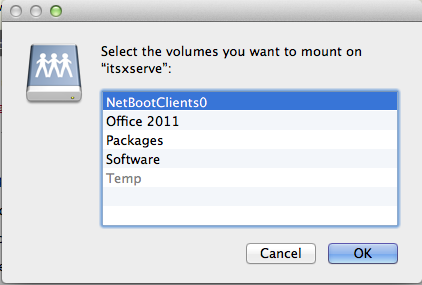
6.) If you get prompted for credentials put in the users credentials.
(click for details)
Callstack:
at (Apps/My_Computer/Apple_OS_X/Apple_OS_X_User_Guide/How_to_Connect_to_a_Network_Drive), /content/body/div/pre, line 2, column 1

