Reset user password in OS X
Overview
This tutorial describes how to reset a user password in OS X.
Goal
After completing this tutorial you will be able to reset a user password in OS X without using the original installation disk that came with your Mac. These instructions will only work if a Master Password has been setup previously. For instructions on setting a Master Password, please see http://support.apple.com/kb/PH7032.
Steps
First Step
From the list of accounts on the login screen, choose the user account.
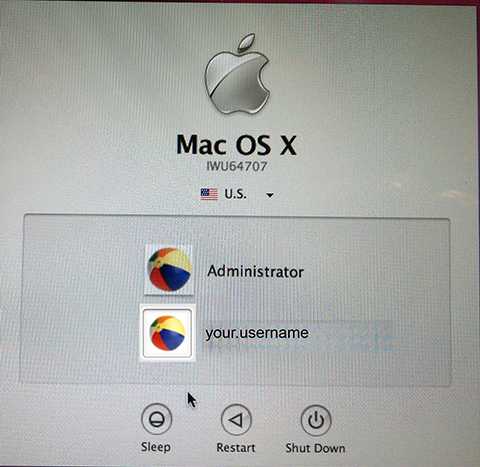
Second Step
Choose the "Reset Password" option under the password prompt.
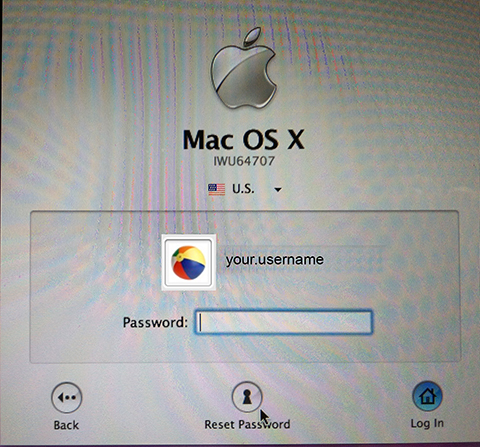
Third Step
Type the master password.
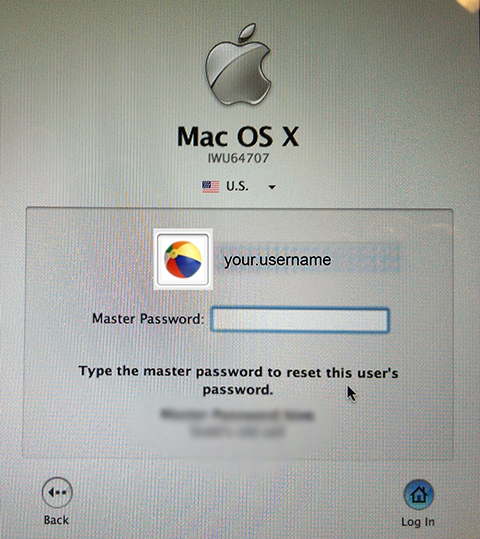
Fourth Step
You will then be prompted to choose a new user password.
