Control Systems for PPAC 133, 135, 137
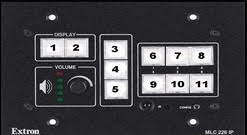
Button Key:
1. Display On- This button will turn on the projector and begin to display your video.
2. Display Off- This button will shut off the projector for when you are finished. Please always shut down the projector after use.
3. Display Mute- This button will temporarily black out the display from the projector without shutting it off.
4. No function. (These buttons may be used in rooms with special circumstances, but will be labeled appropriately).
5. No function. (These buttons may be used in rooms with special circumstances, but will be labeled appropriately).
6. PC- This button will display the PC that is built into the teaching station onto both the monitor and the projector.
7. Laptop 1- This button will display any source that is plugged into the VGA cable, labeled Laptop 1. 
8. Laptop 2- This button will display any source that is plugged into the HDMI cable, labeled Laptop 2. 
9. Blu-Ray- This button will display any video and audio played from DVD or Blu-Ray using the Blu-Ray player that is built into the teaching station.
10. Document Camera- This button will display anything being shown by the document camera that is on the cart, however the document camera must be powered on separately in order to display properly.
Instructions:
1. Press the "Display On" button (1) and wait for the projector to display the source that is chosen (usually PC at first). Make sure that the source and the monitor built into the cart are both powered on as well.
2. Once the monitor and projector are correctly displaying, choose the source that you would like to display from. Make sure that all cables are connected correctly and that the chosen source is powered on.
3. To adjust the volume of your source, turn the volume knob on the 1608 clockwise until the audio is the correct volume. Make sure the audio is also adjusted correctly on the Mixer Channel ( Channel 3 for The Bu-Ray and Channel 6 for the Extron 1608. In PPAC 133 ONLY Channel 4 is the Tape Player)


4. After you are finished using the teaching station, press the Display Off button (2) to turn off the projector and power off the document camera or any other sources you may have used.
