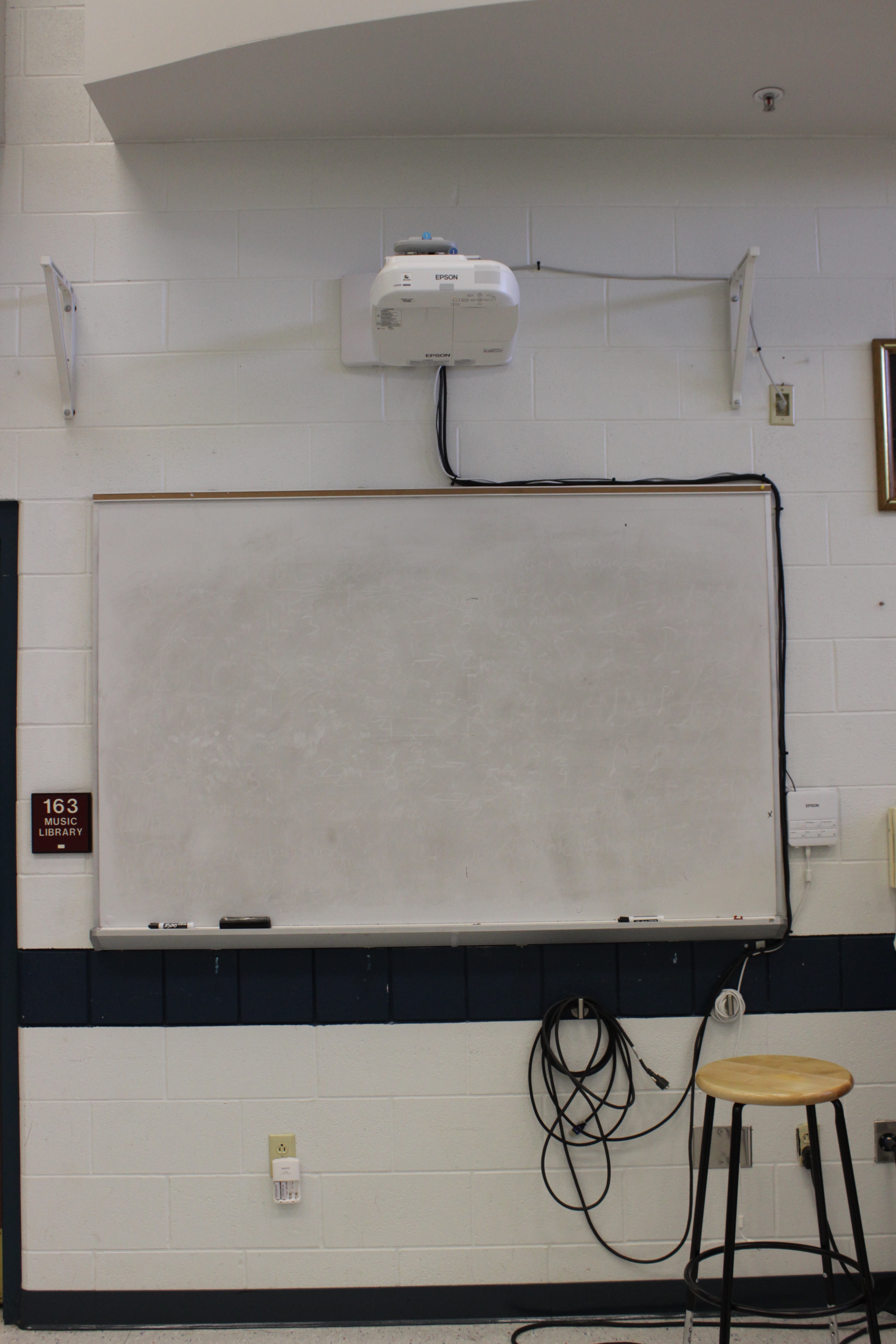PPAC 160 Choir Room
Displays
- A- Interactive Short Throw Projector
- Displays onto the white board and offers interactive features using the battery operated stylus pens with the white board.
Control
The projector powers on with the power button in the top right corner of the panel of buttons on the control.
To use the interactive projector as a whiteboard, choose "whiteboard", the second button on the top row.
In order to use one of the other sources, plug in the device you want to display and then hit "source search", the third button on the top row.
Resolution
Aspect Ratio 16:10