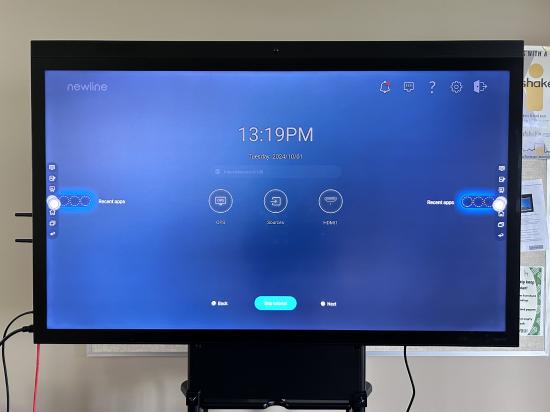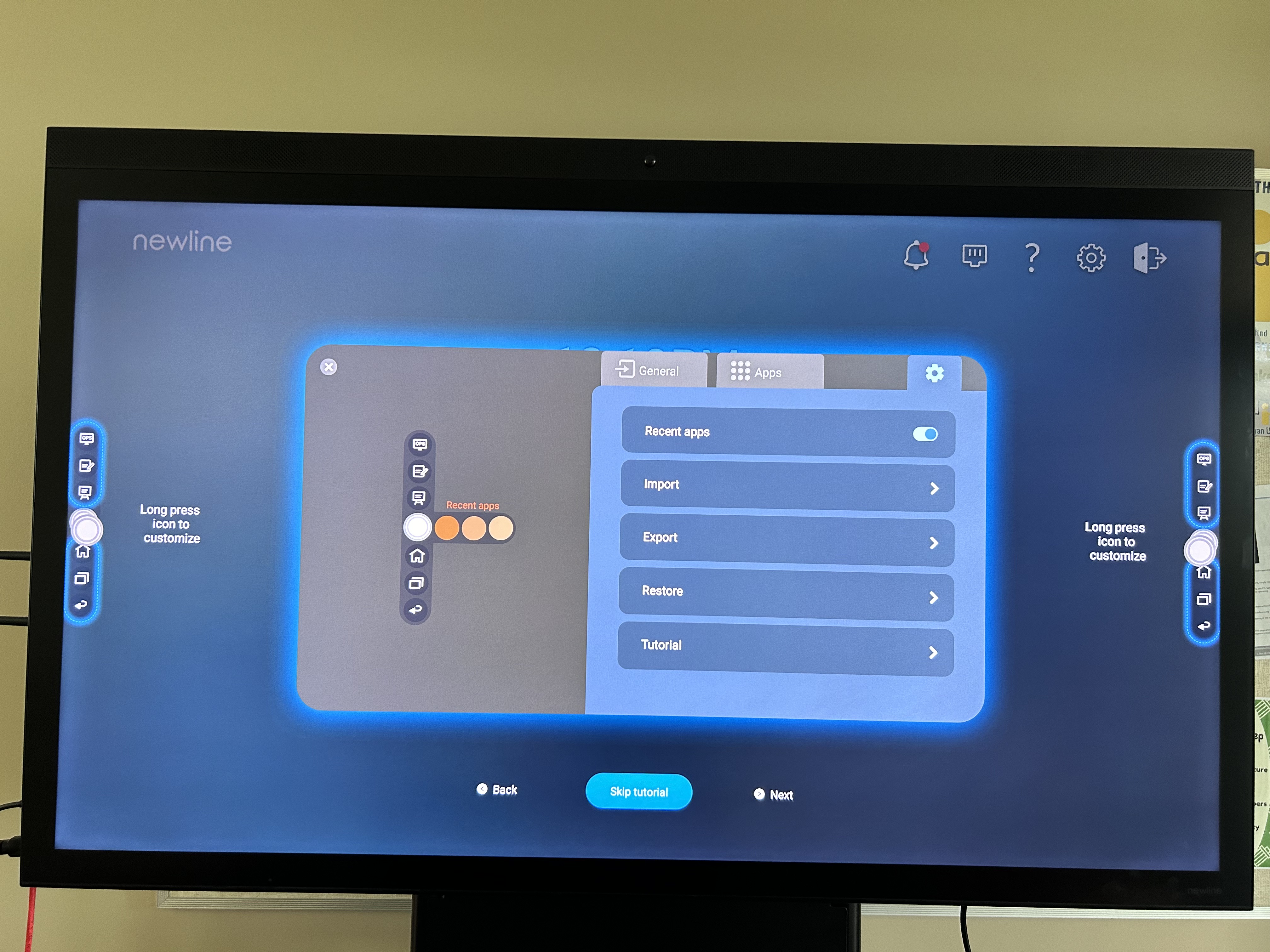IFP-Newline Z-Series
Overview
Newline Z-series of interactive flat panel (IFP) is:
- a touch-enabled TV display
- connected to WiFi or wired network
- mobile; roll it into any room and plug it into a power outlet
- a digital alternative to smelly dry-erase markers and chalk-dust when presenting or ideating
- a video-conferencing solution
- a replacement teaching station for small classes, meetings, and huddle groups
- input to a teaching station for large classes or conferences
- a lecture capture solution
Components
55" or 65" LED TV
- with touch-screen
- with USB port for flash memory drive
- with internal speakers and microphone
- with remote control
on a mobile cart with extension cord
with HDMI cable, USB-C cable, and USB-A cable
with Logitech wireless keyboard and trackpad
Reference documents
Training Videos
View all Z Series - Training Videos This is a playlist that includes all of the links below.
Introduction to the Home Screen
Accessing the Quick Settings Menu
How to Clean the Screen
Do not wipe the panel with any chemical reagent. Solvents may damage the enclosure or paint. If the panel is stained by dust, cut off the power and then clean the panel using a microfiber cloth with warm water or LCD cleaning solution that does not contain ammonia and ammonium.
1. Turn off the panel.
2. Spray water or an LCD cleaning solution directly on a microfiber cloth. Do not spray directly on the panel.
3. Gently wipe the screen until smudges are gone.
First Time Tutorial
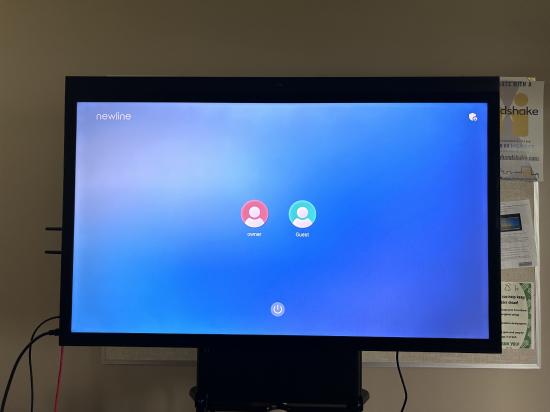 This is the login screen. Tap on Guest.
This is the login screen. Tap on Guest.
 Tap on the white circle on either edge to open the menu.
Tap on the white circle on either edge to open the menu.
Source Selection:
Tap OPS to choose the internal PC.
Tap HDMI to choose a laptop or tablet that you have connected to an attached HDMI cable.
Tap Sources to choose from other options, such as USB, or USB-C