Can't access employee email from portal
Overview
This article addresses an issue where an employee's Outlook Web App does not open from the Employee Email link on the MyIWU portal page.
Symptoms
After clicking on the Employee Email link in the MyIWU portal page, the page continuously tries to load the page, but it never finishes.
Root Cause
The portal password is not synchronized with the email password.
Resolution
- Go to the MyIWU portal page.
- Click on My Bookmarks tab found under the Email link.
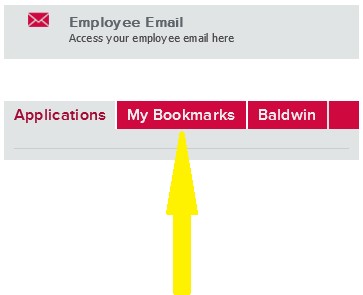
- Click on the Update Stored Email Password link.
- Update the password and click the OK button. Note: The Windows User Name and Windows Password are the username and password you use when logging into the MyIWU page.
