IWU Computers / Workstation Patching
Patch Cycle Schedule
Patches are deployed every Thursday.
When will I know my computer is ready to receive patches?
A series of notices will appear in the lower right corner of your screen letting you know its time to install updates. There are two forms of pop ups:
- The initial popup lets you know updates need installed - You can continue to work after clicking "Start Now"
- You have 90 minutes to click "Start Now" before the system automatically begins installing updates
- You may see this message again if your computer had an application that needs patched, but was skipped because the application was open.
- If you see this message again, close all applications and then click Start Now.
- If you see this message again, close all applications and then click Start Now.
- The final popup lets you know that your computer is ready to be restarted - Once you click "Restart" your computer will turn off. Save all work prior to restarting
- You have 90 minutes to click "Restart Now" or to select an option to postpone the reboot.
- You will be able to postpone or delay the reboot for 15 mins, 1 hour, 2 hours, 4 hours, or 8 hours.
- You may delay the reboot multiple times, for up to a total of 10 hours.
Initial Popup Example:
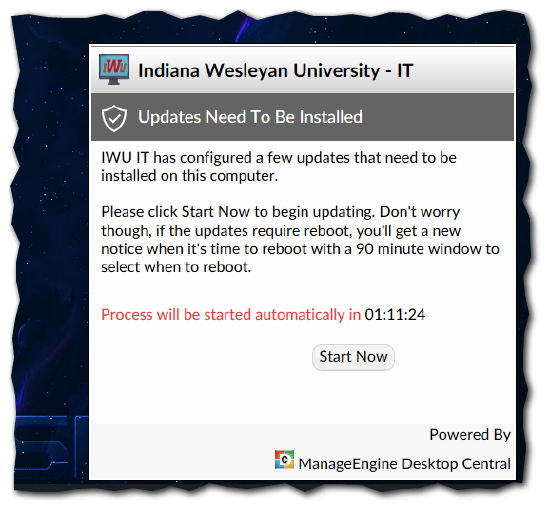
What if I'm busy and can't install the patches when the notice appears?
Everyone has times where they can't reboot. Updates will install silently (after the first pop up window) and will not disrupt your current work or presentation.
Once updates complete, you will be given the option to reboot, or to delay the reboot for up to a total of 10 hours.
Why can't the patches be applied late at night / early morning?
We can't reliably depend on computers being available at these times. A lot of folks travel with their laptops and or store them in a powered down state. In order to ensure that the IWU community stays protected we need to install the updates when it is known that most computers will be in use. This allows us to keep the IWU computing environment as secure and up to date as possible.
The ability to delay the reboot step is intended to provide flexibility on the timing of updates during patch days.
What gets patched?
During the patch window, Operating System patches are installed along with updates to third party applications. Software patched includes but is not limited to:
- Windows
- Microsoft Office
- Firefox
- Chrome
- Acrobat
- Etc.
Why does software need patched?
Software developers regularly release updates to their software which may add enhanced features or stability improvements, these are installed to ensure IWU maintains a reliable computing environment. In addition to features and reliability updates, software is also patched to improve security. As vulnerabilities are found within applications, patches get released to prevent these vulnerabilities from being used against the University.
Patches keep applications working well and keep you, our students, and the University as a whole safe and secure.
