Calendly
The base services for this are free, however, they do have a subscription service for more advanced features. To create an account and sync with your IWU Outlook calendar, please follow the steps below:
1. Go to calendly.com.
2. On their home page, type in your IWU email into the "enter email" field and click "sign up".
3. You will then get a page that should look like the screenshot below. DO NOT click on the "sign up with Office 365" option. Instead, you will need to click on the "click here" words underneath the "Prefer to create an account with a password?" line.
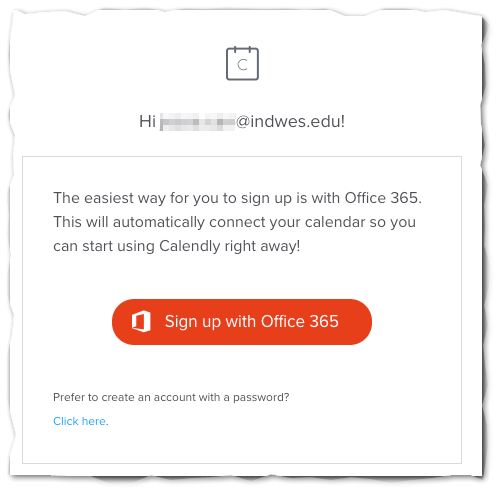
4. Then proceed through your account creation, filling in the information they ask for. Once you get to the calendar syncing option, which will look like the screenshot below, select "Office 365 Calendar".
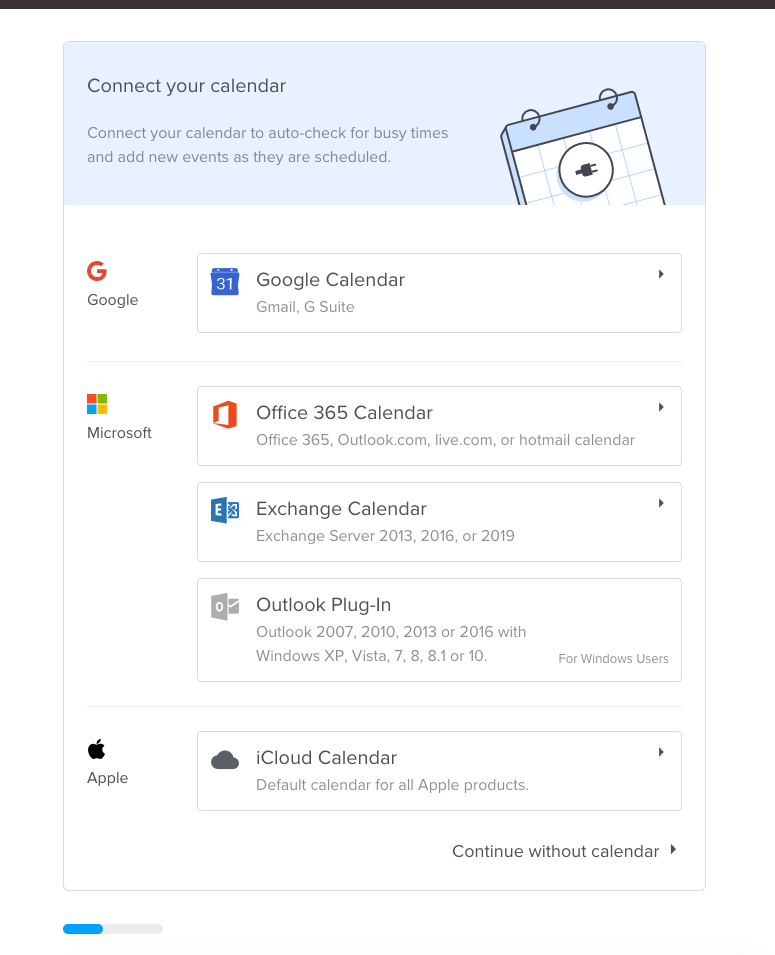
5. Finish filling out the information needed to create your account. Once you have created your account, you can set up different meeting templates to send out to people.
If you have questions or need general assistance with Calendly, please use their help page by following this link: https://help.calendly.com/hc/en-us. If you have any issues with the initial account creation process, please reach out to the Support Center via email at support@indwes.edu or by phone at 765-677-2209.
