Approving a Request in MySupport
Approve, decline, or just comment
You can indicate your approval electronically by following the steps below:
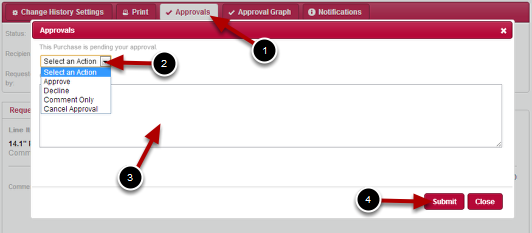
- Click the white Approvals button on the toolbar at the top.
- Select an action from the drop down menu.
- (Optional) Enter a comment in the comment text field.
- Click the Submit button.
- Click the Close button to exit the window.A
