Microsoft Remote Desktop
Remote Desktop is included with all Windows computers. You can connect to your IWU workstation from another computer with a couple of short steps.
1. On your IWU workstation, right click on My Computer and select Properties. Click on the “Computer Name” tab and write down the computer name.
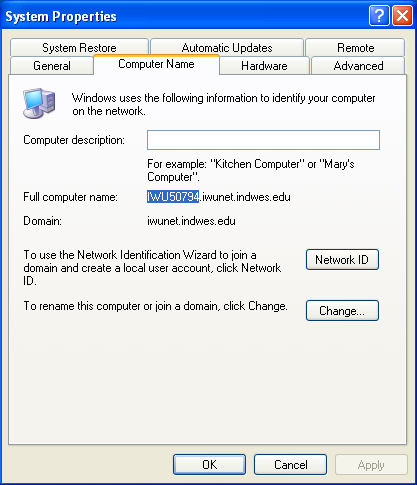
2. On a different computer, go to START > All Programs > Accessories and select “Remote Desktop Connection”.
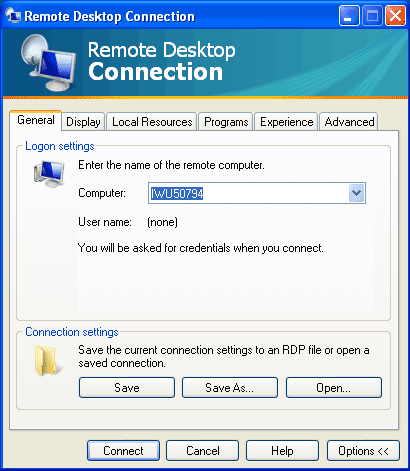
3. Type your computer name into the “Computer” field and click “Connect”.
4. You will be prompted to login to your computer. Enter your IWU username and password to login to your computer.
