Microsoft Stream
Overview
Microsoft Stream (on SharePoint) is a Microsoft video-sharing service that is fully integrated with Office365 applications to host and share videos within the Office suite. You can use Stream to view, host, and manage videos to be shared within the Office applications. This page will cover the basics of Stream and connect you with resources and documentation to leverage additional features of Stream.
How to find videos in Microsoft Stream
You can locate videos on Microsoft Stream at the web portal: https://www.microsoft365.com/launch/Stream/.
The Microsoft Stream landing page will show you recommended videos based on your recent activity, but you can also find specific videos there.
You can sort through your videos with the following categories:
- Created by me
- Meetings
- Playlists
- Shared
- Favorites
You can also search for videos by title or a key phrase.
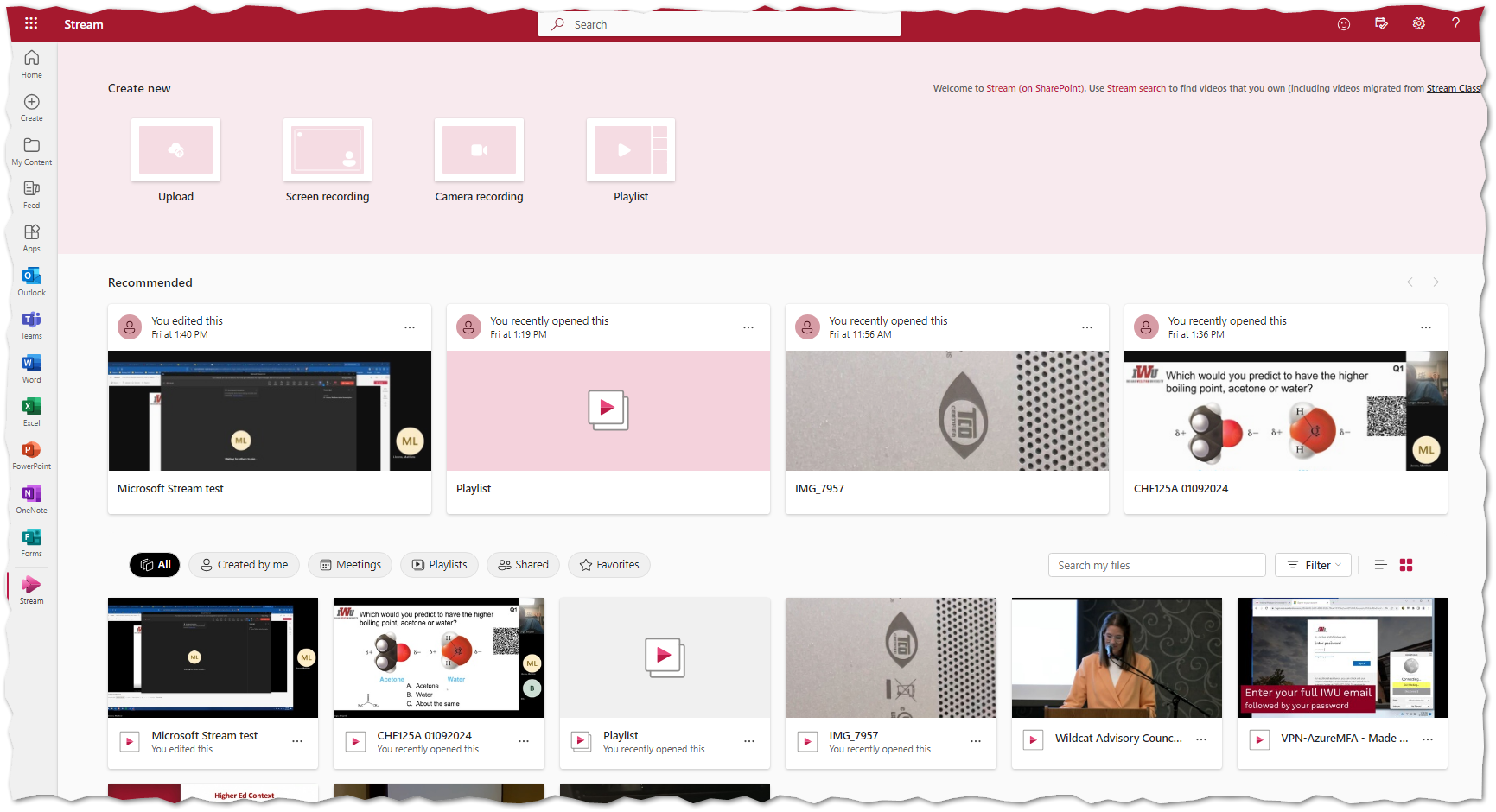
How to share videos in Microsoft Stream
You can also share videos in Microsoft Stream.
- Click on the three dots next to the name of the video you'd like to share.
- Go to Share.
- Select which method you'd like to use to share the video (email, link, or through teams).
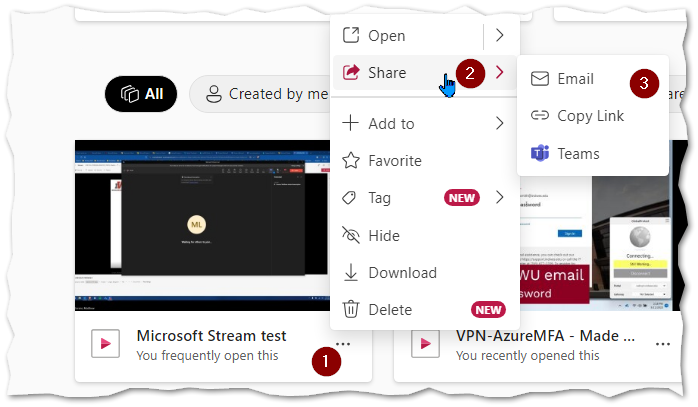
How to download videos from Microsoft Stream
Downloading videos from Microsoft Stream is just as easy. You will find a Download option after clicking the three dots next to the video title.
