Update Firefox to the latest release
Steps
By default, Firefox is set up to update automatically, but you can always do a manual update. Manual updates will still let Firefox download an update, but it won't install it until you restart Firefox. Here's how to set it up:
- On the menu bar click the Firefox menu and select About Firefox.
- The About Firefox window opens. Firefox will check for updates and download them automatically.
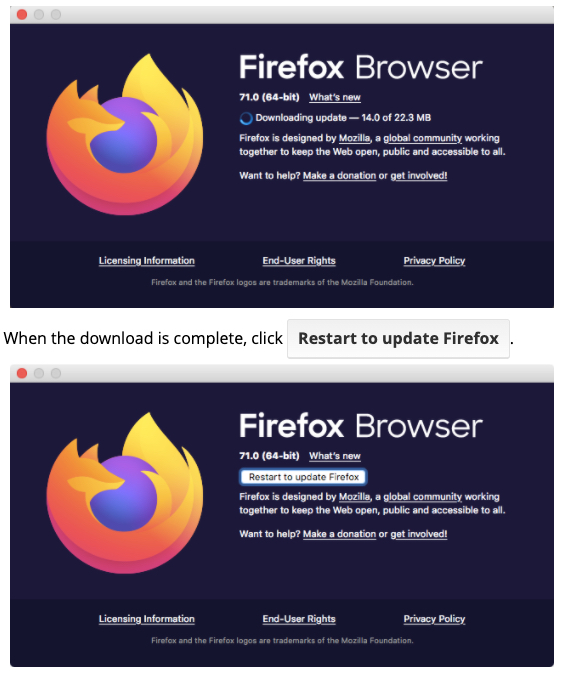
Important: If the update didn't start, didn't complete or there was some other problem, you can go to the Systems & Languages page to download and install the latest version of Firefox for your system.
Stay safe: Download only from the official Mozilla links above to avoid malware and other online threats.
Auto-Update: If your browser was not updated you can edit the settings in Firefox Preferences . Click the menu button  and select Preferences. In the General panel, scroll down to the Firefox Updates section.
and select Preferences. In the General panel, scroll down to the Firefox Updates section.
