Outlook Sharing
Share Your Calendar, Contacts, or Tasks with other people
This feature requires you to be using a Microsoft Exchange Server e-mail account (see Setup Email Account). Note that only the default Calendar, Contacts, and Tasks folders can be shared. Any subfolders inside of them cannot be seen by another user.
To specify people who can access your items:
- Right-click on the folder you wish to share (Calendar, Contacts, or Tasks) and choose Properties.
- On the Permissions tab, click Add.
- In the Type Name or Select From List box, enter the name of the person with whom you'd like to share.
To set their level of permission (view items, create new items, delete items, etc...):
- In the Name box, highlight the name of the person you just added.
- In the lower section, select the Permission Level you want from the drop-down menu.
Share a Portion of Your Calendar
Instructions for adding a section to your email to display your calendar availability. This is especially useful for scheduling meetings with people outside of IWU.
- Open Outlook for Windows.
- Select New Email from the ribbon.
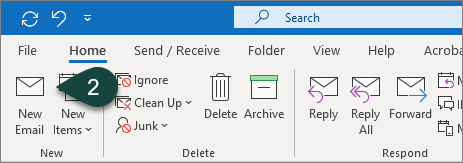
- Select the Insert Tab.
- Select Calendar.
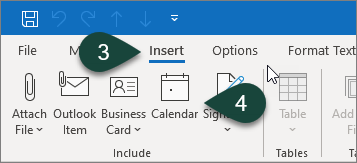
- Select the Calendar you wish to share from the Calendar drop-down menu.
NOTE: Options include your own calendar, group calendars, and team calendars. - Select the Date Range you wish to share from the Date Range drop-down menu.
NOTE: Options include, today, tomorrow, next 7 days, and custom date ranges. - Select how much Calendar Detail you wish to share from the Detail drop-down menu.
NOTE: Options include Availability Only, Limited Details, and Full Details. - Select the Checkbox for Show time within my working hours only.
- Select Ok.
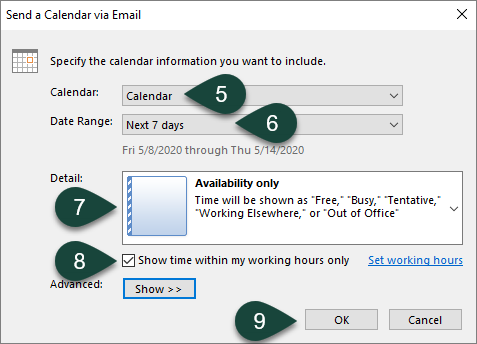
- You will see the calendar information displayed in the body of the email. Continue to fill out the appropriate fields and email information to send your email.
NOTE: This will add an .ics calendar file to your email. You can delete this.
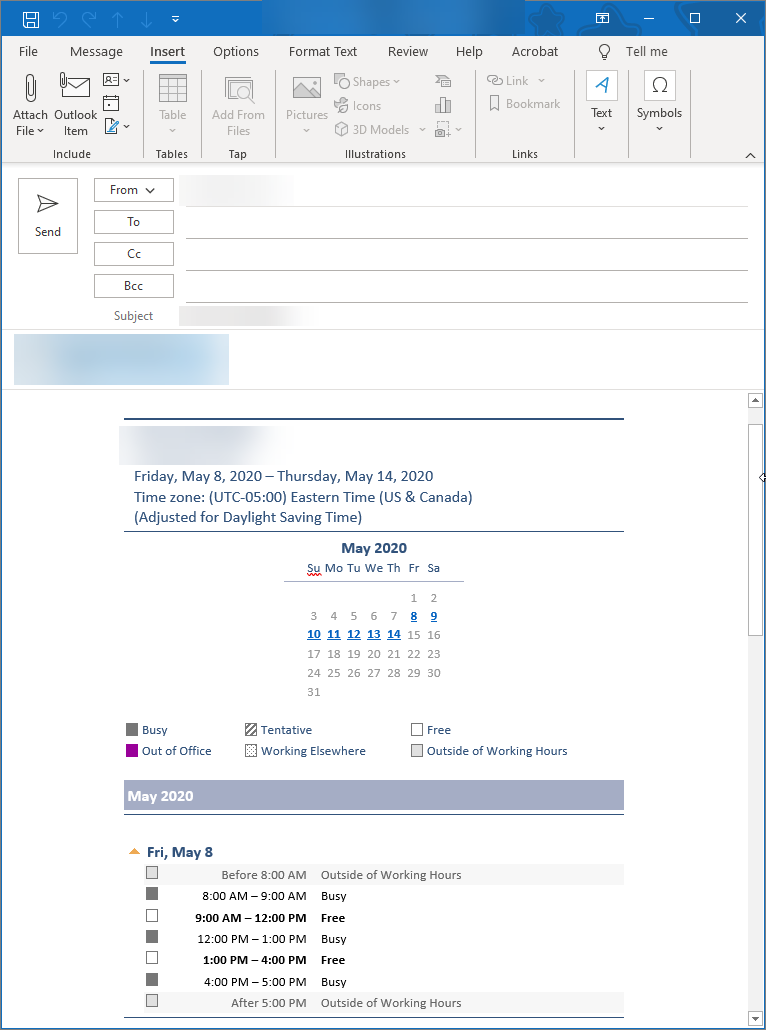
Tip: Private Items
Regardless of the permissions you assign, the details of any item marked "Private" will not be visible to other people.
Regardless of the permissions you assign, the details of any item marked "Private" will not be visible to other people.
These instructions apply to IWU employees using Microsoft Outlook 2007 or later with their IWU email account.
