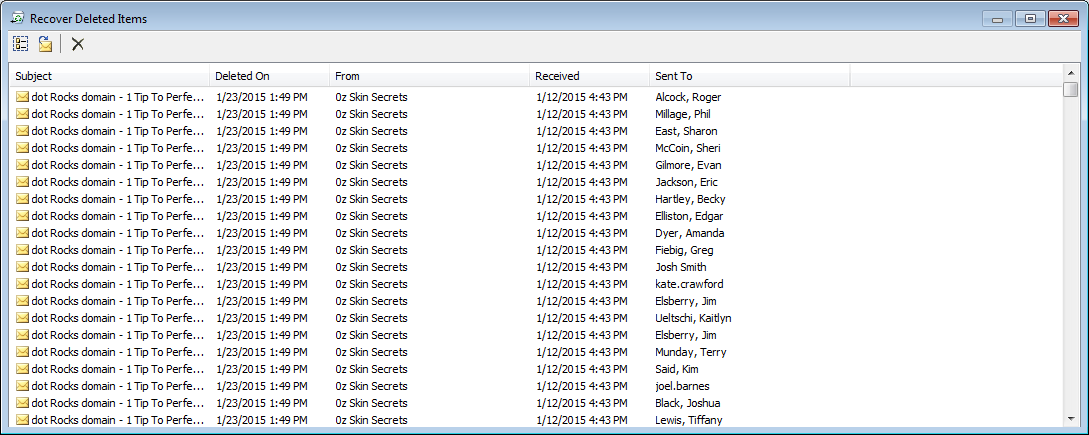Recover Deleted Items in Outlook
Overview
If you have recently deleted some email messages by mistake or they have suddenly disappeared, you should first check in the Recover Deleted Items option in Outlook client. It will bring up a window which you can expand and sort by subject, date deleted on, from who, date received, or sent to.
User Guide
First click on your Deleted Items icon and see if the messages are there.
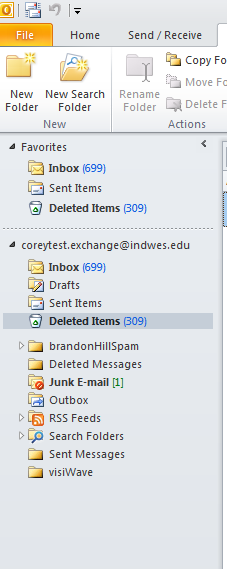
If you can't find them there, click on the folder tab and click on Recover Deleted Items icon.
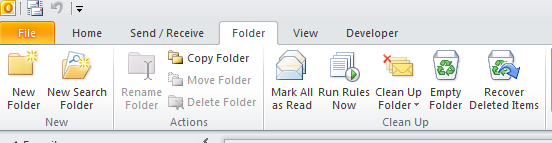
This will bring up a window that will let you sort by either of the following headers, subject, date deleted on, from who, date received, or sent to.