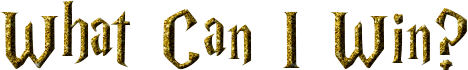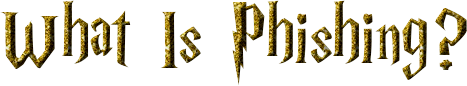Catch the Golden Phish
 Calling all IWU seekers!
Calling all IWU seekers!
Are you ready to go phishin’ for prizes?
This October, which is Cyber Security Awareness month, get ready to catch and report our simulated "golden phish" email message in your inbox for a chance to win Amazon gift card prizes!
Throughout the month of October, the Information Security Office (ISO) will randomly send all enrolled students at Indiana Wesleyan University one simulated phishing email message based on a recent real-world phishing attack.
To enter, all you need to do is spot our sneaky phish and report it using the REPORT PHISH button located in the web, mobile or client version of Microsoft Outlook that you use to access your IWU email. Once you report the phish with REPORT PHISH, you will receive a congratulatory message letting you know that you successfully caught the golden phish and will be automatically entered to win a prize.
!! The simulated phish must be reported with the REPORT PHISH button in Outlook.!!
(10) additional winners: $10 Amazon Gift Card
All winners will be announced during the 1st week of November
Phishing is a fraudulent malicious email attempt to obtain sensitive information such as passwords or credit card numbers by disguising as a trustworthy person or organization.
Red flags of a phishing email:
- Conveys a sense of urgency to do something
- The email address does not match the display name
- Includes a call to action such as clicking on a link or opening an attachment
- Contains a generic greeting or odd signature
Learn How to Identify Email Scams
REPORT PHISH is an add in option that IWU has incorporated into its email system that allows you to easily report a potential phishing email. With the click of this button, the suspicious email will be deleted from your inbox and forwarded to the Information Security Office for analysis.
Learn how to use REPORT PHISH button here.
The button will appear as shown below within your Outlook web, mobile or mail client: