International Traveler Device Security Procedures
Summary
In today's interconnected world, international travel has become a routine aspect of buddsiness operations for many organizations. However, the risks associated with international travel, particularly concerning cybersecurity, cannot be understated. When employees travel internationally with their organization-issued devices, they may inadvertently expose these devices to various threats, including malware, and data breaches.
Upon returning to the organization's home office after international travel, it is crucial to re-image these devices to mitigate potential security risks. Re-imaging involves wiping the device's operating system and applications, then reinstalling them using a clean, trusted image. This process ensures that any potential compromises or unauthorized alterations made to the device during the trip are eradicated, and the device is restored to a secure state.
The following procedures will outline the requirements for notification, tracking and remediating devices that have been involved in international travel.
Travel Information Gathering
IWU employees and students traveling on university business are required to report their activity ahead of time to the IWU Risk Office.
The Risk Office will record this information within the following Smartsheet page: International Traveler Log
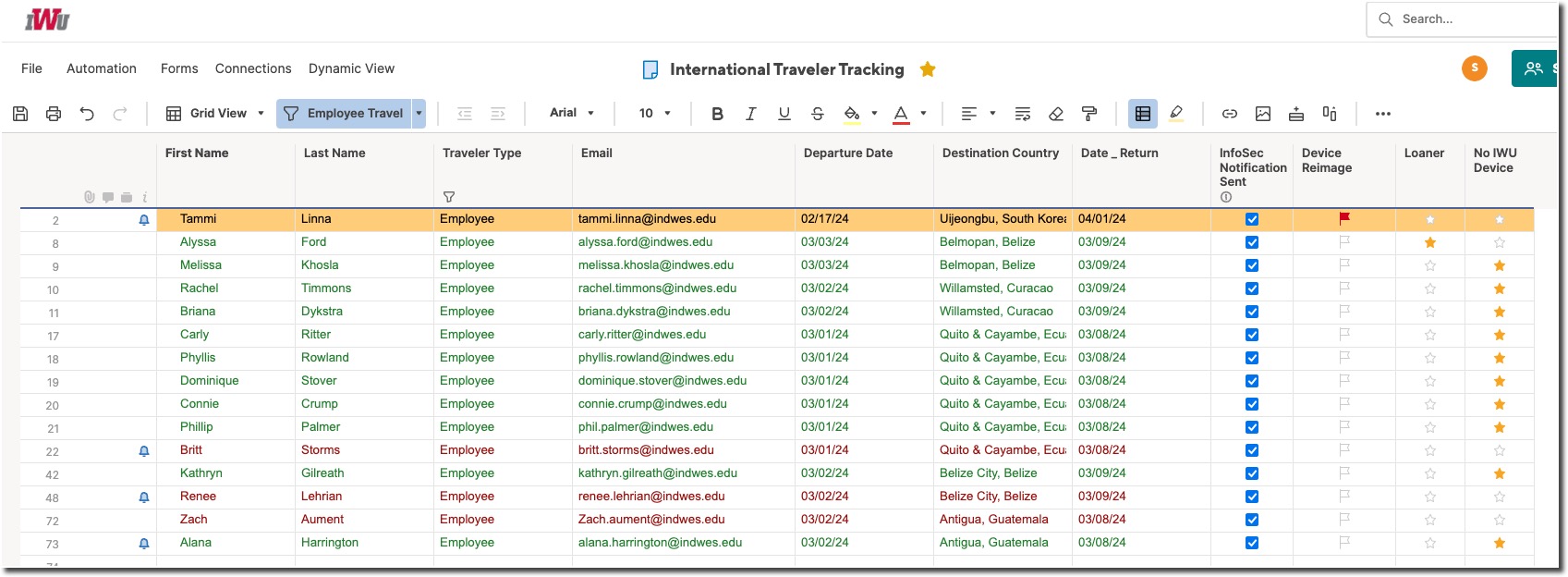
Tracking & Remediation Procedures
TRACKING
An alert has been set up within the Microsoft Teams under the 'Information Security Team'. Under the 'Daily Tracking' channel you will find a bucket ID called 'International Traveler'.
This is to be monitored, along with the other bucket alerts, on a consistent basis. While not a critical alert, the International Traveler task have been placed in this channel in order to centralize daily tasks and alerts that need to be monitored.
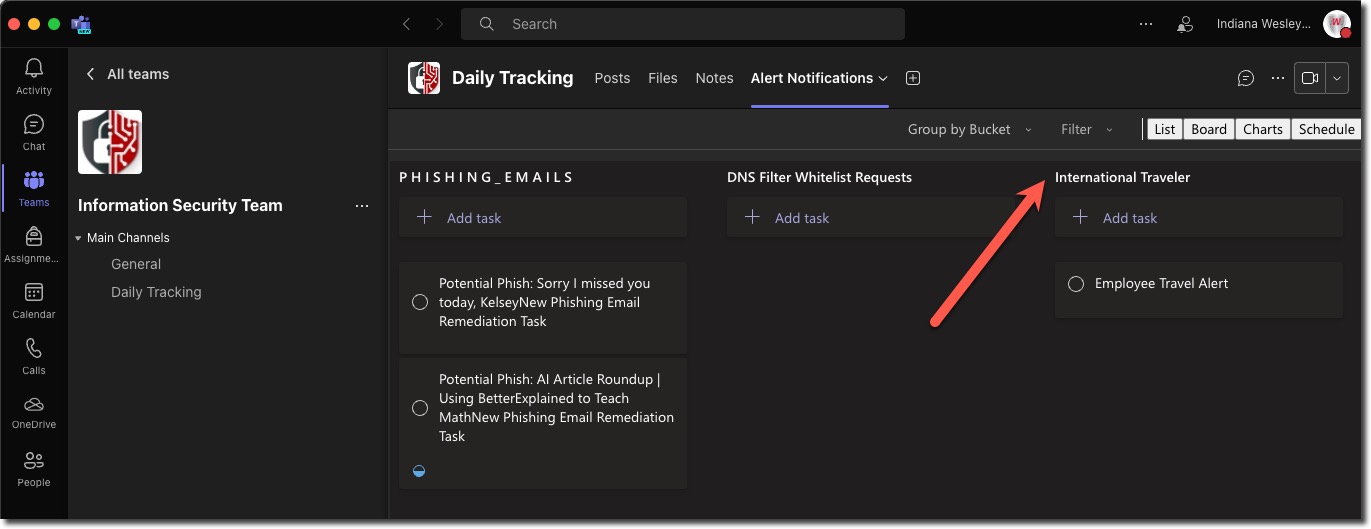
PROCEDURES
Once an alert has been populated as shown above please reference the International Traveler's Log within Smartsheet.
On the SmartSheet page ensure that you are filtering on 'Employee Travel'
Locate the employee within the SmartSheet and forward the following email from the IWU-ITSecurity mailbox:
- Located in the EMAIL TEMPLATES folder
- Subject: Your International Travel Coming Up and Security Requirements. Please strip off the OneDrive and Use Caution header prior to forwarding.
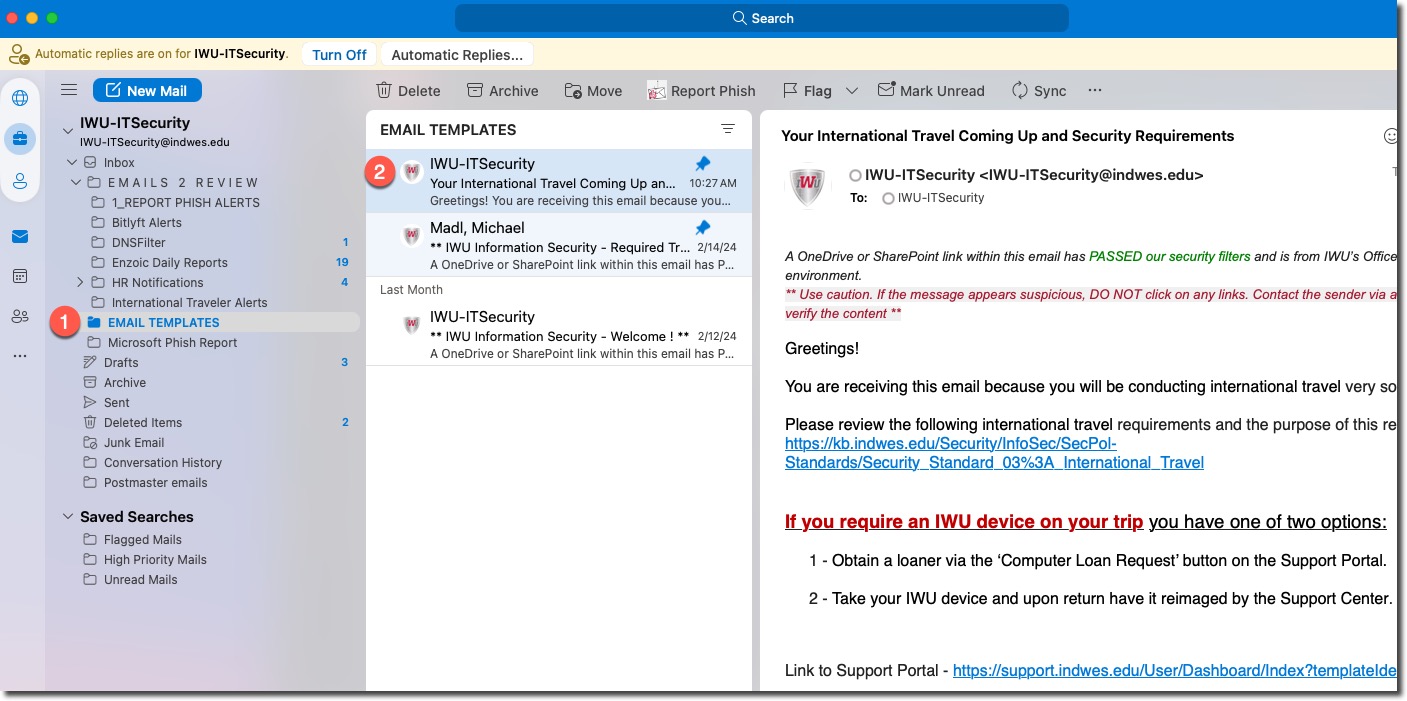
- Once the email is sent out check off the user under the column 'InfoSec Notification Sent' and monitor for a response.
- If they are going to have their device re-imaged upon return check off the column 'Device Reimage'
- Ensure you set a reminder for yourself for a day or two after the user returns. Send a reminder note that based on their previous pre-travel response they are required to have their device re-imaged. CC: Kyle Lewis, Nate Woodard.
- If they will be taking a loaner check off the 'Loaner' column.
- If they will NOT be bringing an IWU device check off the 'No IWU Device' column.
NOTE:
- Any employee who did not respond to the initial email and has left for their trip must be followed up upon return of their trip. Highlight the user row and change it to the color red and add a reminder for follow up a day or two after return.
- The color coding of the lines are already set up within the Smartsheet. The only coding not set up is the manual process of highlighting a line in red.
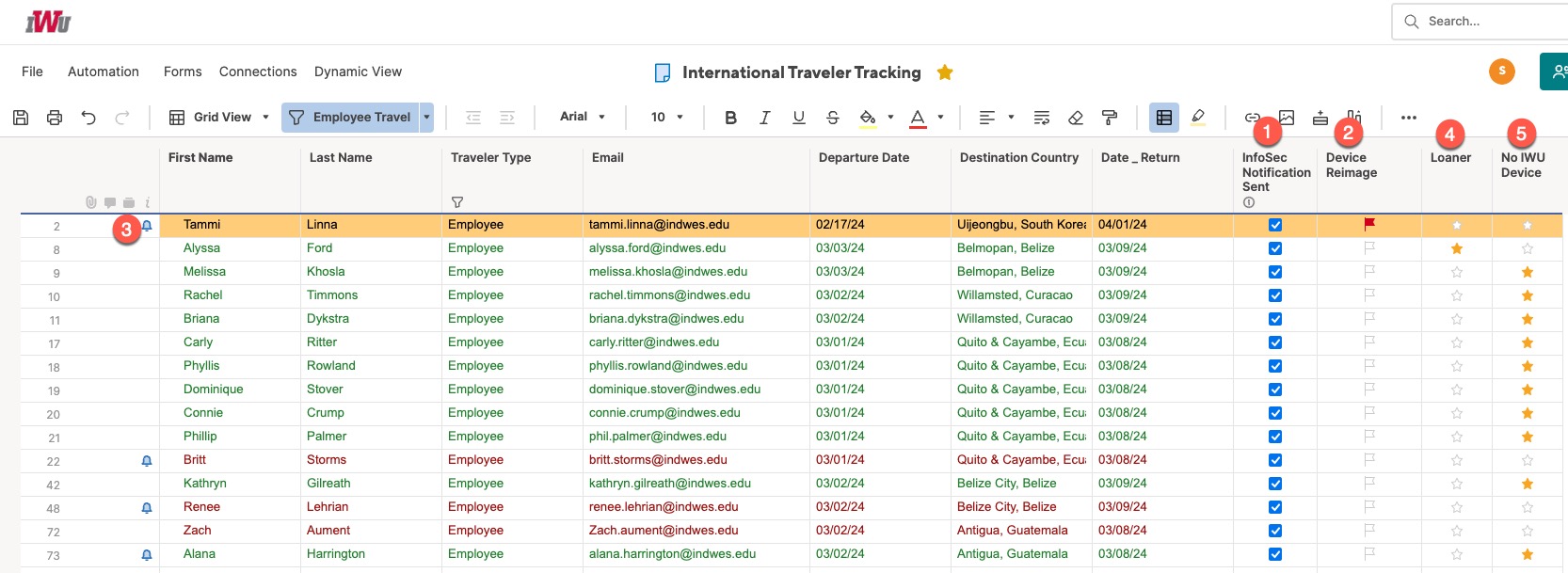
The Risk Office will delete users from this Smartsheet so it is important that any user who is being tracked for a re-image is confirmed following through. Confirmation may need to be done through the configuration management team.
