Sign Out Button is Missing
Problem
The "Sign out" button (pictured below) is not showing in Colleague Self-Service (a.k.a. Student Planning, Online Registration)
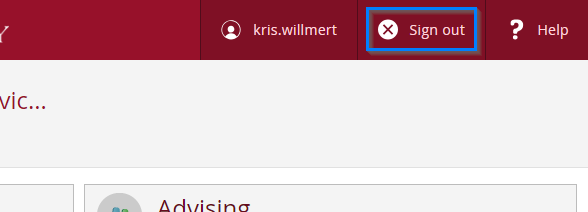
Resolution
You may sign out of Self-Service by visiting the following link using the same browser in which you are signed into Self-Service:
https://selfservice.indwes.edu/Student/Account/Logoff
Note
Even though the URL contains the word "Student", this link will work for non-student accounts as well.
Even though the URL contains the word "Student", this link will work for non-student accounts as well.
Warning
Please note that the following methods are NOT guaranteed to sign you out of Self-Service:
Please note that the following methods are NOT guaranteed to sign you out of Self-Service:
- Closing the browser tab.
- Closing the whole browser application.
- Rebooting your computer.
