"Sorry, but we're having trouble signing you in" error message when accessing Selfservice or Colleague
Page Summary
When attempting to sign in to Selfservice.indwes.edu or colleague.indwes.edu, you may receive an error that says "Sorry, but we're having trouble signing you in". This page covers a common reason this occurs and how to get back into selfservice.indwes.edu or colleague.indwes.edu.
Symptoms
When attempting to access either:
- Colleague.indwes.edu
- selfservice.indwes.edu
You encounter the following error message. This only applies if the error message includes the highlighted part as shown in the screenshot
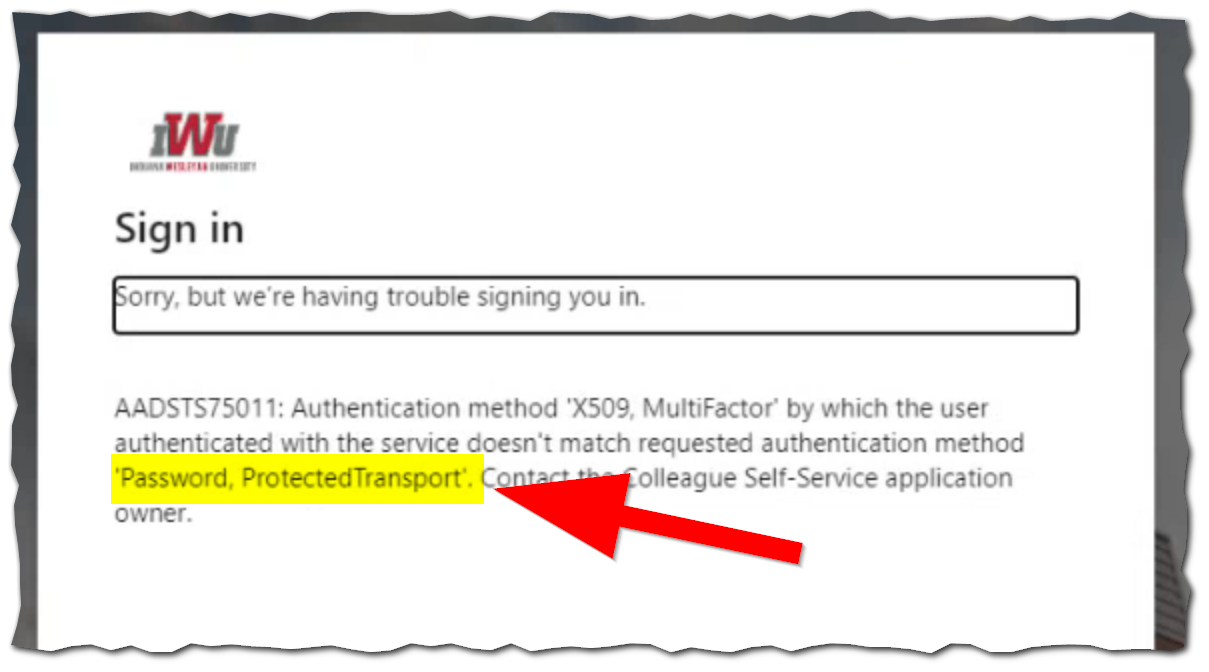
Root Cause
This is caused by using a "passwordless" sign in method when logging into other IWU services and websites. These methods include the option to sign in via a push to your phone, or a security key.
Permanent Solution:
The resolution below is meant to be a temporary workaround for this problem. Currently these two platforms do not support "passwordless authentication", but we are working with our vendors to find a long-term solution.
The resolution below is meant to be a temporary workaround for this problem. Currently these two platforms do not support "passwordless authentication", but we are working with our vendors to find a long-term solution.
Resolution
To resolve the issue, follow these steps:
- Go to https://myiwu.indwes.edu
- In the upper right select your profile icon and then select Sign out
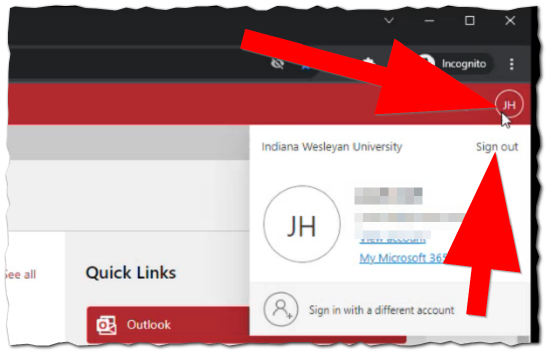
- Wait for the "Hang on while we sign you out" screen to finish
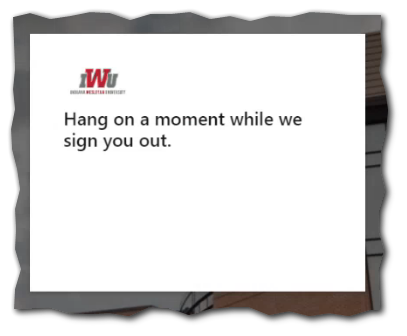
- Once the sign out process finishes, head back to https://myiwu.indwes.edu
- At the login screen select the option of Other ways to sign in
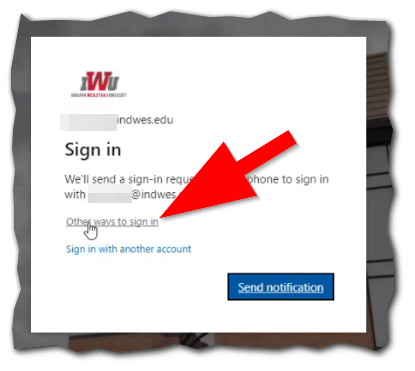
- On the Choose a way to sign in screen, select Use my password

- You should now be able to select menu option in the portal to access selfservice.indwes.edu or colleague. Or you may visit them directly at https://selfservice.indwes.edu and https://colleague.indwes.edu respectively.
