Creating Templates
Overview
To create and deploy a digital sign the first step in the process is to design a sign template
Steps
USING A PRE-MADE TEMPLATE
- Inside the Four Winds Interactive Content Manager click the Templates tab at the bottom of the interface.
_at_signage_res_on_SQL1_SQL1_-_Content_M.png?revision=1)
- You will be presented with a number of pre-made templates. There are a lot of templates listed that are currently being used in active signs. Altering these template will effect all signs that use them so use caution. If you decide to used a specifically named template, please make a copy and name it to reflect your sign. Templates named Horizontal XX and Vertical XX are default system template. Again it would be best to make a copy and rename.
- Once you have chosen a template, you can edit it to modify the regions and properties.
CREATING A NEW TEMPLATE
- To create a new template, choose Template > New from the file menu or right-click anywhere in the templates list and choose "New Template"
- Give the template a name. It may be helpful to include the resolution of the template in the name for future reference.
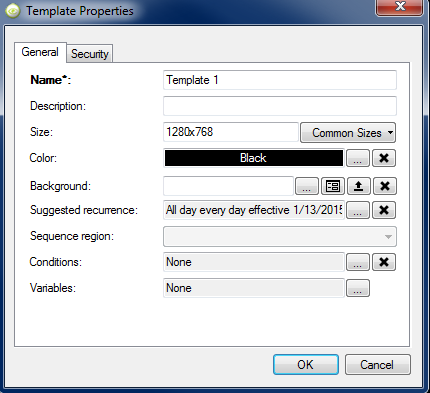
- Enter the screen resolution of the sign you are creating. Make sure enter the exact resolution of the sign you are planning to deploy your template.
-
The next step concerns the template background. You can either leave the background as the default color or you can define the template background by browsing to and image file. The image file should be the exact resolution of the template you previously designed.
DEFINING REGIONS
- To create a region, click on the icon within the Template Editor that looks like a box with a "+" sign in the upper left corner.
_at_signage_res_on_SQL1_SQL1_-_Content_M.png?revision=1)
- This will create a standard 1280x768 region in your template.
- You may use the region handles to drag out your region to the desired size or set the region dimensions manually by right clicking within the region and choosing "Properties".
- You may also use the Region Properties dialog box to style your region by including a background color, image, border, etc.
- Repeat the steps for adding regions until regions for all desired content have been defined.
