Scheduling
Overview
By default, deployment will schedule a sign to play the same content items and templates all day every day. You have the option to change when you would like to display a template, region, or content item.
Steps
- To change the scheduling of a content item, right-click on the item to bring up the context menu. To change the existing recurrence (all day, every day) choose, Existing recurrence, then click the all day, every day recurrence.
_at_signage_res_on_SQL1_SQL1_-_Content_M.png?revision=1)
- This will bring up the recurrence dialog box. Here you can specify start and end dates/times as well as recurrence patterns.
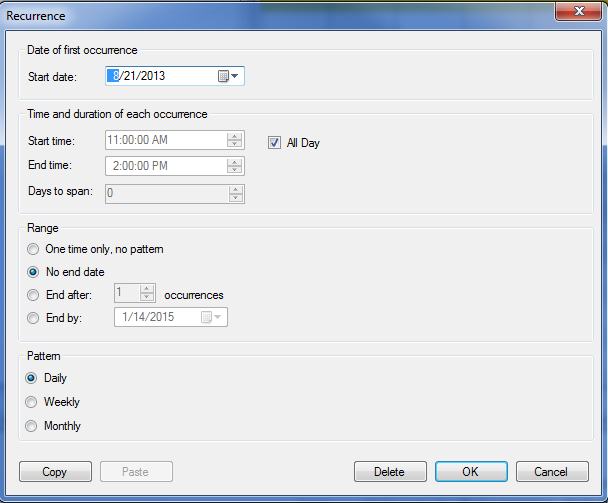
- You can add additional recurrences of the same template, region or content item by right clicking and choosing the "New Recurrence".
- If there are two content items scheduled to play at the same time, the content item that is on top of the other item will take priority.
