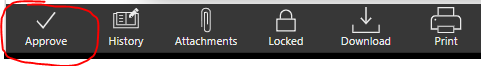Test plan summary
- 05/16/2023 - General Academic Petition
- Used by RAS staff to submit an academic petition on behalf of a student.
Test Plan Owner: Lori Hunt
Backup Tester:
Latest versions successfully tested
- etrieve:
- 2022.4
-
Test plan items
The sections below describe all tests to perform on etrieve as part of this testing plan.
| Page or process |
Testing instructions |
Expected result |
| General Academic Petition |
- Find a student who has existing supporting documents in etrieve Content.
- In etrieve Central, select General Academic Petition or use this link: https://iwutestcentral.etrieve.cloud/#/form/129.
- Fill out pertinent information including the link to the student's supporting material.
- Verify that by clicking the Check button, etrieve Content opens to the student's supporting documentation.
- Submit the form.
- The submitted form goes to the InBox of the appropriate reviewer in the RAS office.
- Choose the appropriate recipient in the ROUTE TO: field.
- Click Approve.
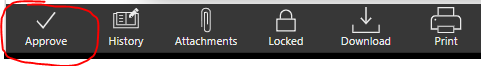
- The form goes to the InBox of the appropriate reviewer in the Dean/Registrar's office.
- The Dean/Registrar marks his/her decision by choosing one of the following in the box next to his/her name: I SUPPORT this petition or I DO NOT SUPPORT this petition. Fill out the Rationale if it is required.
- Click Approve.
- The form goes to the InBox of the appropriate reviewer in the RAS office.
- Choose the appropriate value for the ROUTE TO: field. If Kim Nicholson or a Dean is selected, the form will move back to them. See the steps above. If CAPS Course is selected, the form will move to the FinAid, SAS CAPS and Registration teams for processing. If Complete is selected, the form will move to the last step of the workflow for final processing.
- The form becomes a document and all the documentation and workflow history become additional pages.
- The document is searchable in etrieve Content.
|
- The form is approved and is in the Student Services M area in etrieve Content with a doc type of MSTU Petition.
|