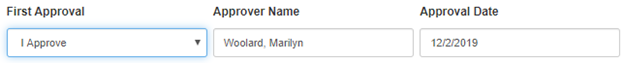Test plan summary
- 05/17/2023 - Employment Action Form (EAF)
- Used to request different HR actions (New Hire, Title Change, Transfer, etc.) on behalf of an employee. There is one EAF form for each of the 4 PAUs - Central, Marion, N&G, Seminary.
Test Plan Owner: Jill Battishill
Backup Tester: Lori Elliott
Latest versions successfully tested
- etrieve:
- 2022.4
-
Test plan items
The sections below describe all tests to perform on etrieve as part of this testing plan.
| Page or process |
Testing instructions |
Expected result |
|
Employment Action Form - Central
Employment Action Form - Marion
Employment Action Form - NG
Employment Action Form - WS
|
- In etrieve Central, select one of the EAF forms or use one of these links:
- Fill out pertinent information.
- Submit the form.
- The submitted form goes to the InBox of the appropriate reviewer in HR. Once approved, the form will move through a series of approval steps.
- Choose 'I Approve' from the drop-down list in the first box. The approver's name and date will populate.
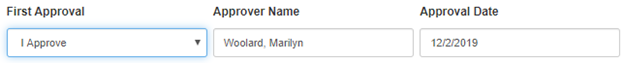
- Click Approve to send it to the next Approver step.
- Repeat Steps 5-6 for all the approver steps:
- HR Director Approval (if it's N&G)
- Budget Approval
- First Approval
- Second Approval
- Provost Approval (if it's an academic position)
- Chancellor/CFO Approval
- Final Steps
- Payroll
- Benefits
- The form finally comes to the Complete step, which is the same group that started the workflow. Once approved, it becomes a document. All the documentation and workflow history become additional pages.
- The document is searchable in etrieve Content.
|
- The form should be in the Human Resource area in etrieve Content with a doc type starting with HEMP (ex. HEMP EAF - New Hire, HEMP EAF - Benefit Eligibility,etc.) - if this is for an ID in Colleague.
- Otherwise, if it's for a position or an ID not in Colleague, this form should be in the Human Resource Archive area in etrieve Content with a doc type starting with HARC (ex. HARC EAF - New Hire, HARC EAF - New Position Request, etc.).
|