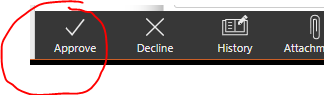Test plan summary
- 05/17/2023 - Void Stop Pay Form
- Used to request either a void of a check or the stop payment of a check for a student, employee, or vendor.
Test Plan Owner: Kirk Engbrecht
Backup Testers: Chris Bassett
Latest versions successfully tested
- etrieve:
- 2022.4
-
Test plan items
The sections below describe all tests to perform on etrieve as part of this testing plan.
| Page or process |
Testing instructions |
Expected result |
| Void Stop Pay form |
- In etrieve Central, select Void Stop Pay or use this link: https://iwutestcentral.etrieve.cloud/#/form/152.
- Fill out pertinent information.
- Submit the form.
- The submitted form goes to the InBox of the appropriate reviewer in the Procurement Services office.
- The reviewer looks over the form. When the reviewer is satisfied, the reviewer clicks on Approve to send the form to be approved. NOTE: If Decline is clicked, then the form exits the workflow and the document DOES NOT go to etrieve Content.
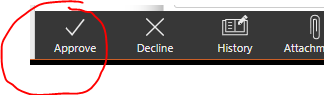
- The submitted form goes to the InBox of the Controller's office to review the form and process the appropriate Void or Stop Payment with the bank.
- Once the Void or Stop Payment has been processed by the bank, the reviewer clicks on Approve to forward the form. This will route it back to Procurement Services.
- Procurement Services will review the form again and process the Void or Stop Payment in Colleague. When finished, click on Approve to route the form out of the workflow.
- The form becomes a document, and all the documentation and workflow history become additional pages.
- The document is searchable in etrieve Content.
|
- The form should be in the Procurement Services area in etrieve Content with a doc type of PRSV Void Stop Pay.
|