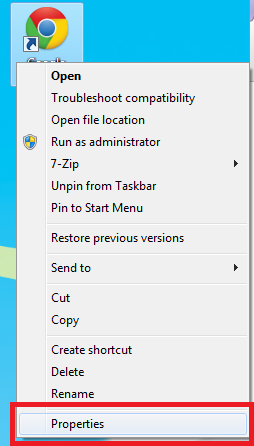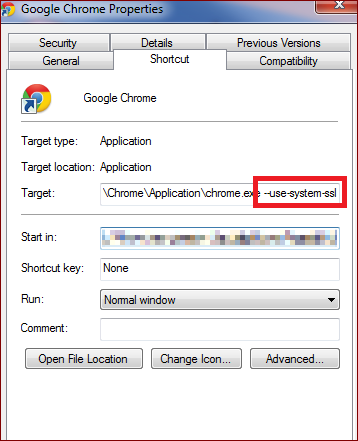Connection Reset
Overview
This guide identifies an issues preventing Google Chrome users from reaching https sites.
Symptoms
Users who are experiencing this issue will receive a message "The connection has been reset" while visiting sites such as https://google.com or any other sites that begin with https://