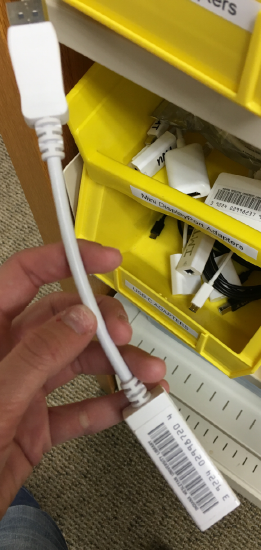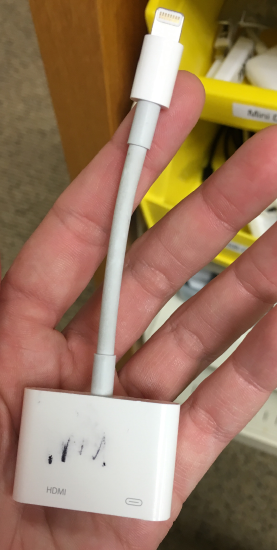Types of adapters
This page shows the types of audio and video adapters available to use with different types of connections at the teaching stations and in conference rooms.
Types Of Adapters
|
(DisplayPort end of the adapter) plug this end into the computer |
(HDMI connection side of the adapter) Plug the HDMI cable into this end |
|
|
HDMI to iOS device adapter (Lightning) |
(HDMI connection and Lightning cable jack) Plug HDMI cable and iOS device power charging cable into this end |
(iOS device connection of adapter) plug this end into the iOS device |
|
MiniDisplayPort to DisplayPort adapter |
(displayPort connection of adapter) plug the DisplayPort cable into this end |
(MiniDisplayPort connection of adapter) plug this into the port on the computer |
|
HDMI to USB-C adapter |
(HDMI connection of adapter) Plug the HDMI cable into this end
|
(USB-C connection of adapter) plug this end into the port on the computer . |
Not sure which adapter to use? Click here for the most common video connector types.