Public Folder Access
Below you will find instructions for accessing Public Folders and Calendars in Outlook.
1. Click the Folder List button in the bottom of the navigation pane which may look like one of these on side or bottom of Outlook application:
 or
or 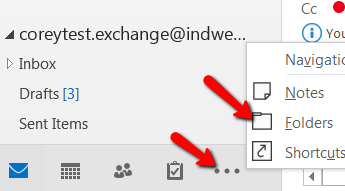
2. Then choose Public Folders from the folder list.
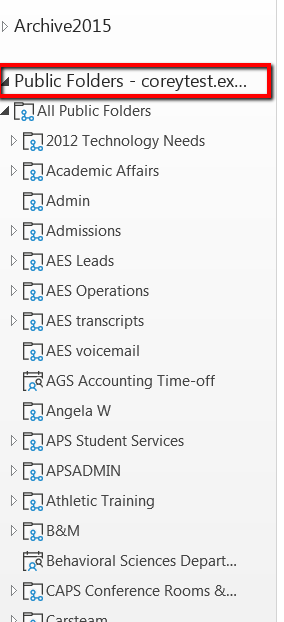
3. Navigate to the desired folder or calendar.
