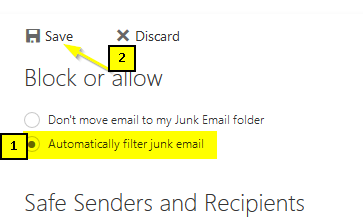Enable Junk Mail Filtering
Overview
How to turn on automatic filtering of junk mail in Office 365Steps
- Log in to Outlook Webmail at https://iwumail.indwes.edu
- Click the
 Settings Icon then under "My App Settings" click Mail.
Settings Icon then under "My App Settings" click Mail.
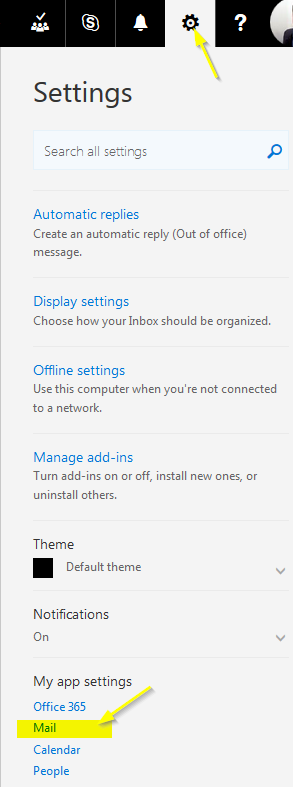
- In the left-hand Options pane, expand Mail -> Accounts and click Block or allow.
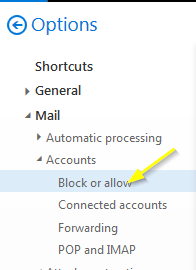
- Select "Automatically filter junk email" and click Save.