How to Open Shared Mailboxes
Steps by System used for Accessing (Outlook, Web, etc.)
Outlook on the web (OWA)
- Open Outlook on the web by navigating to https://outlook.office.com/mail.
- Click on your Profile Icon in the upper-right of the window, then click "Open another mailbox".
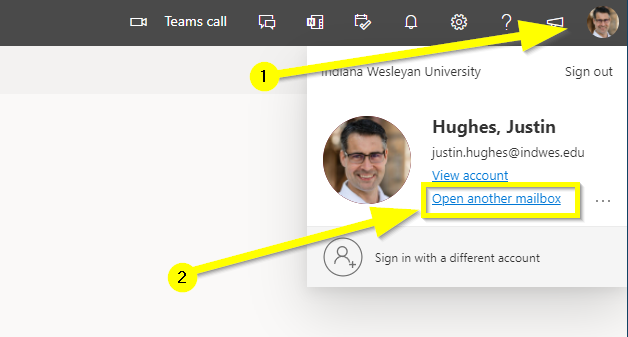
- Type the name of the mailbox and click "Open."
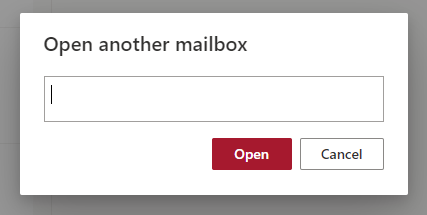
Outlook on Windows
Shared mailboxes in Windows should automatically show up at the bottom of the menu window on the left within 60 minutes of being added to the permissions.
Outlook for Mac
Sending email from a different account
Its common for individuals to need to send email "From" the shared email address the steps below will walk you through how to set that up.
