How to setup a personal operator in IWU Voicemail (Zero Out Option)
Overview
The personal operator feature allows you to set an "operator" or "0" (Zero) out option when folks reach your voicemail. When someone reaches your voicemail they'll begin hearing your current greeting. If they press 0 (zero) at that time the voicemail system will send them to the number you have setup as the personal operator, if the number is blank, the greeting will continue playing.
Instructions
- Sign into https://voicemail.indwes.edu
Note:
If you are off campus you'll need to use VPN to connect your computer to the IWU campus before you'll be able to sign into voicemail.indwes.edu. -
Click on Personal Settings on the left hand menu
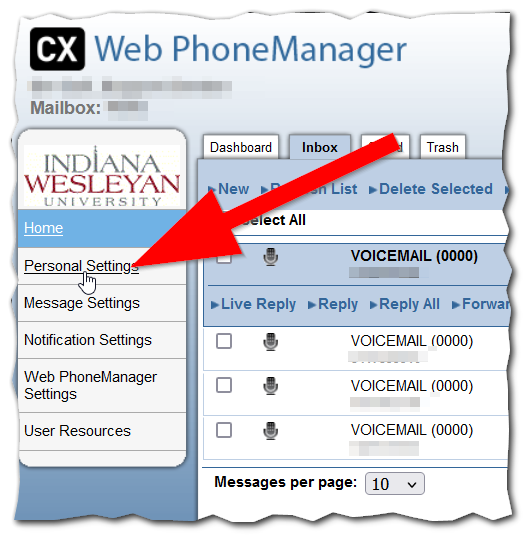
-
Click on Phone Numbers via the tabs at the top of the page
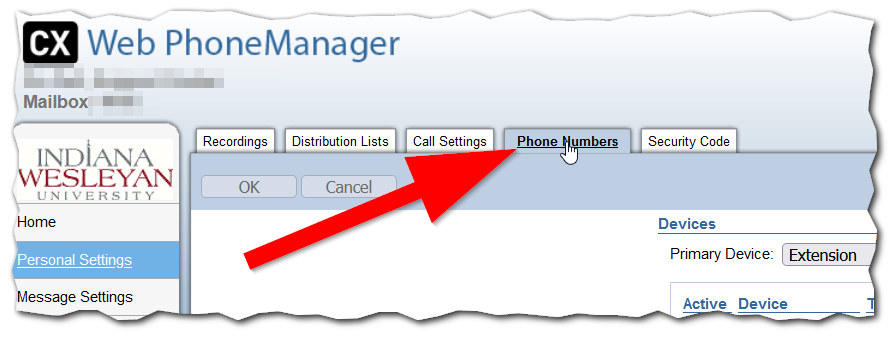
-
At the bottom of the new tab locate the Personal Operator box and enter the extension you'd like to use
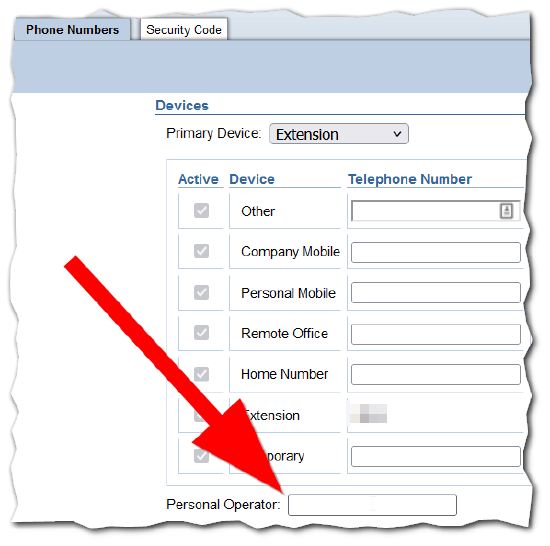
-
Click OK in the upper left
