Connecting to IWU-WiFi as a Guest or Conference Attendee
Introduction
IWU-WiFi is a secure wireless network provided for IWU students, employees, and guests. The instructions below provide instructions for guests to connect to IWU-WiFi.
Warning:
The "secured" network name seen across campus is intended only for IWU owned, IT managed devices. Connecting another device to this network may result in connectivity issues. IWU-WiFi is a secured network through network isolation and segmentation.
The "secured" network name seen across campus is intended only for IWU owned, IT managed devices. Connecting another device to this network may result in connectivity issues. IWU-WiFi is a secured network through network isolation and segmentation.
Instructions
If you are a conference guest, or a guest that has been provided a special username and password to sign into IWU-Wifi click the "I am a conference guest" link below. If you are on campus as a guest and did not receive a username and password for internet access, you will want to click on the "I am a campus guest" link below.
I am a conference guest
- From your device select the IWU-WiFi wireless network and connect
- Once connected try visiting wifi.indwes.edu, you should be redirected to the landing page below:
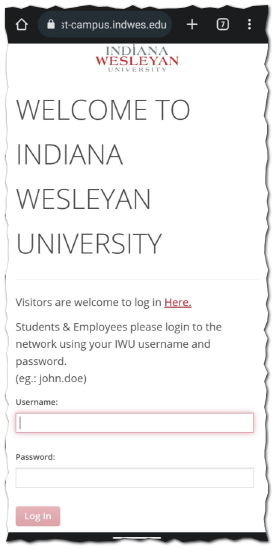 Tip:
Tip:
If the splash page won't load automatically, and visiting wifi.indwes.edu does not bring up the wireless registration page, you may also manually visit:
https://guest-campus.indwes.edu/guest/wifi-enroll.php? - If you do not see the webpage above, try visiting http://go.com , this website should force the redirect page to load as shown above
- Enter your guest username provided by your conference host (Example: ConfGuest22)
- Enter your password you were supplied by your conference host
Warning:
Passwords are case-sensitive. If you're copying and pasting your password / username from an email, be sure that your phone or computer does not include any leading special characters such as a - or a : etc. - Click "Log In"
- You should see a momentary splash page that says "Authentication Success!"
- You are now able to utilize the internet at IWU
I am a campus guest, not a part of a conference
- Click on your wireless icon in your system tray
- Choose "Connect to Network"
- Select "IWU-WiFi"
- Click the button that says "Connect"
- Open your internet browser of choice (Chrome, Firefox, Explorer, Safari).
- Your web browser should automatically load to the IWU wireless splash page stating "Visitors are welcome to log in here" with a link that should then be clicked on.
- If the splash page doesn't load, try visiting wifi.indwes.edu to see if your browser then re-directs to the IWU Wireless page
Tip:
If the splash page won't load automatically, and visiting wifi.indwes.edu does not bring up the wireless registration page, you may also manually visit:
https://guest-campus.indwes.edu/guest/wifi-enroll.php?
- If the splash page doesn't load, try visiting wifi.indwes.edu to see if your browser then re-directs to the IWU Wireless page
- You will be taken to a Self-Registration page. Fill in your name, Email address, and acknowledge your acceptance of the terms of use.
- Click on Register, then select Log In on the next page. You will be provided internet access for 24 hours.
Note:
If you are experiencing technical difficulties, please Contact the IWU Support Center. If you received a guest username and password and need the password re-sent please contact your conference sponsor.
If you are experiencing technical difficulties, please Contact the IWU Support Center. If you received a guest username and password and need the password re-sent please contact your conference sponsor.
