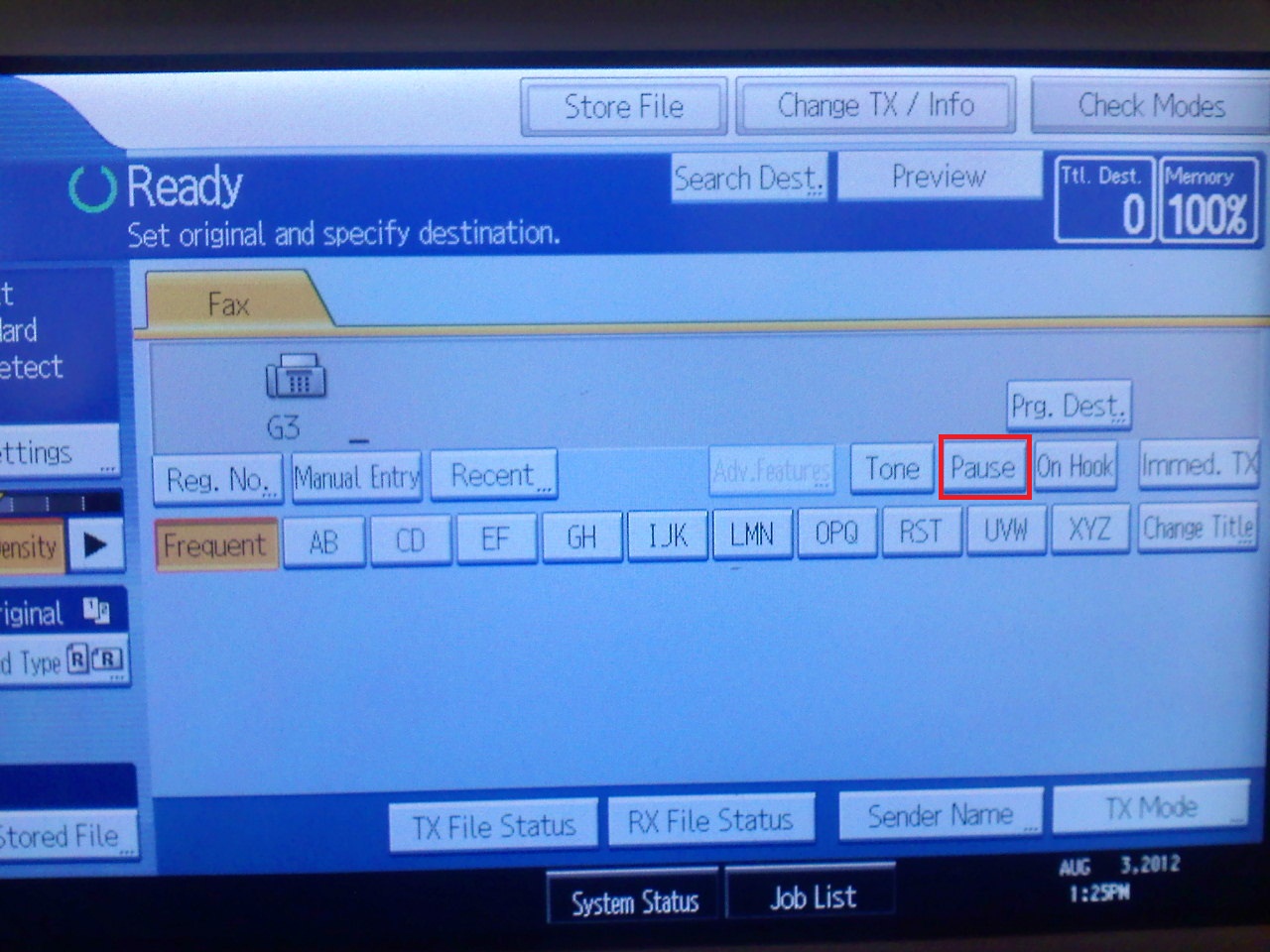Sending a Fax
Many departments at IWU use their main copier/printer to also send faxes. Faxing to a long distance number requires that you enter the "pauses" between the number and the department's long distance code. Below you will find the steps for faxing a long distance number.
1. Insert the document in the correct orientation as shown on top of the machine.
2. Press the "Facsimile" button on the machine
3. Use the number buttons to dial the number. First enter "9" to indicate you are dialing out. (You will not need to enter 9 for dialing another univeristy fax extension.)
4. Now enter the country code to which you are sending. The number "1" indicates the United States. (Use "011" for international faxing.)
5. Then enter the phone number including the area code without any spaces or extra characters. You also do not need to insert any dashes, "-", between the numbers.
6. Press Start