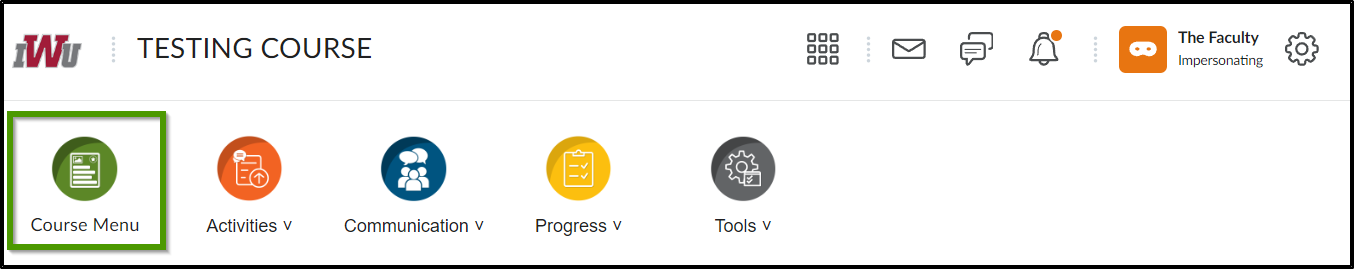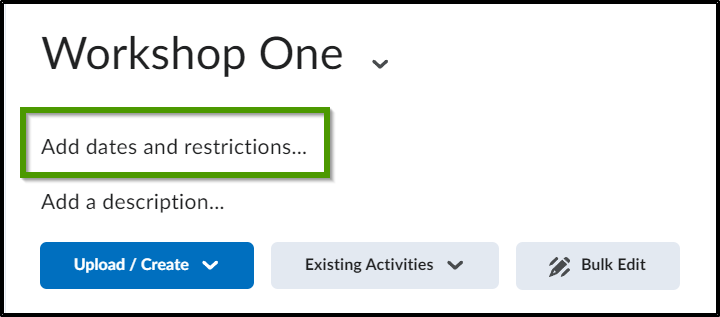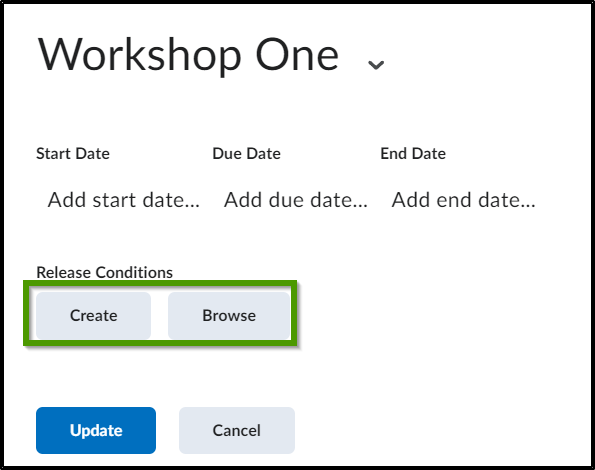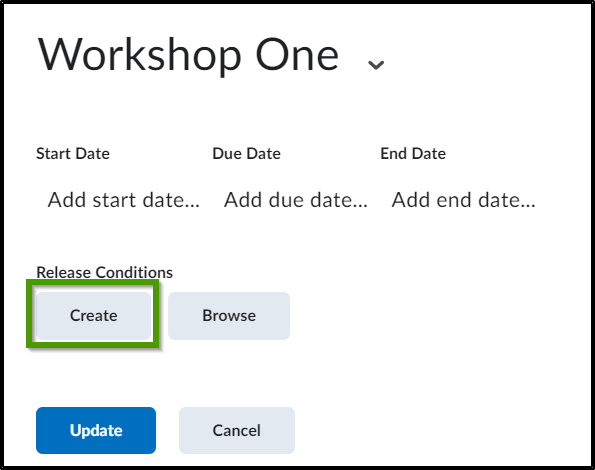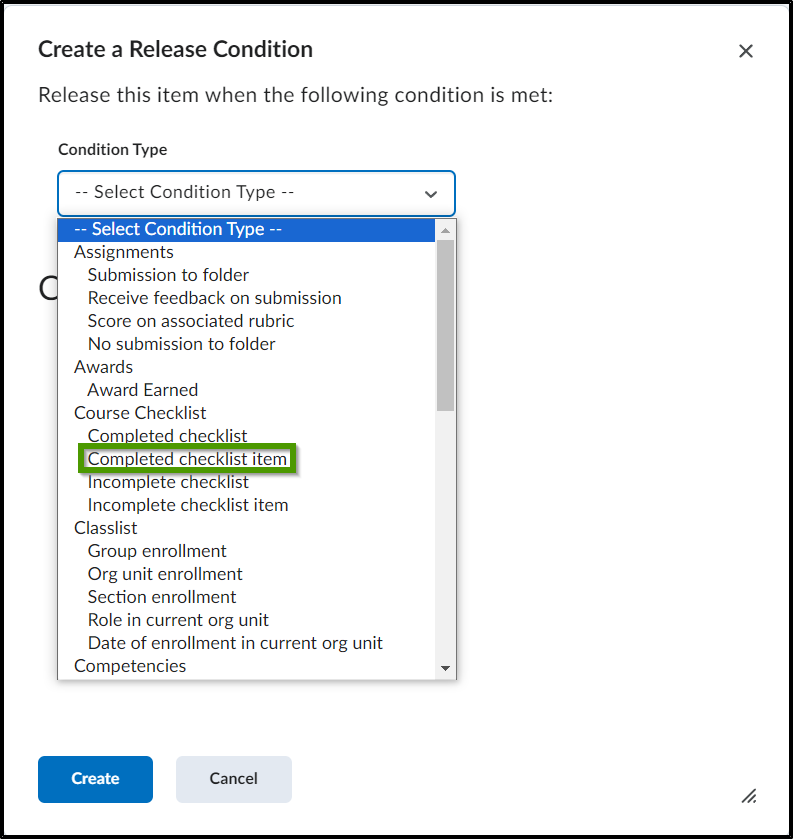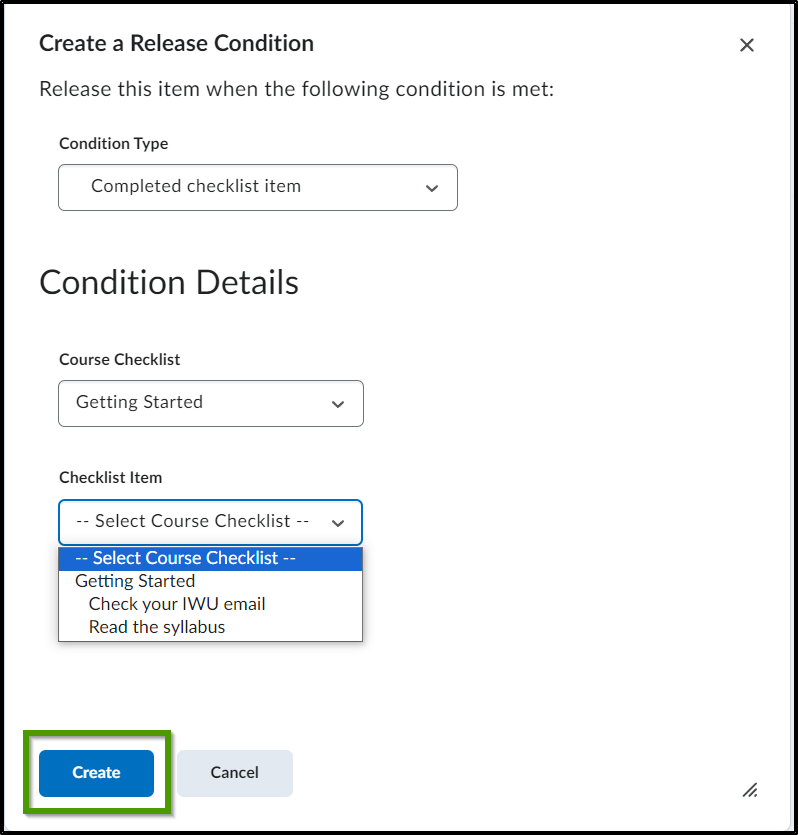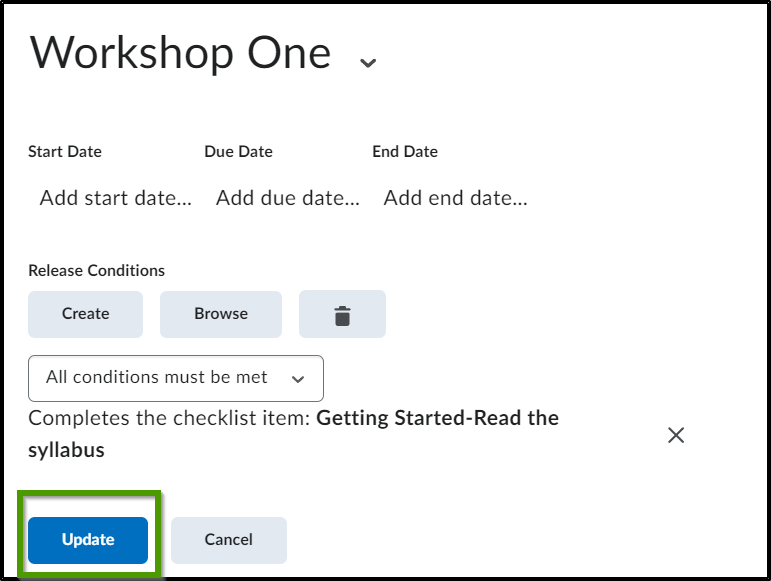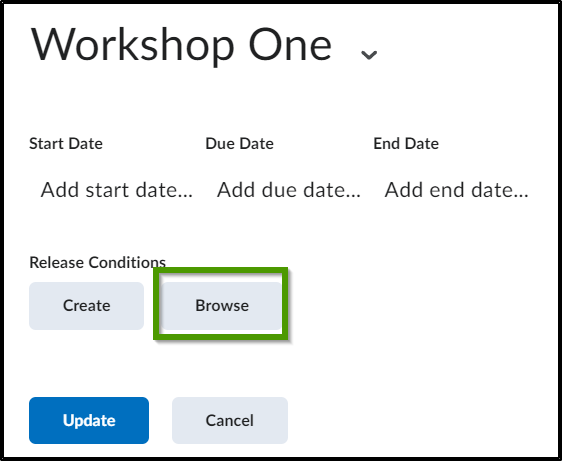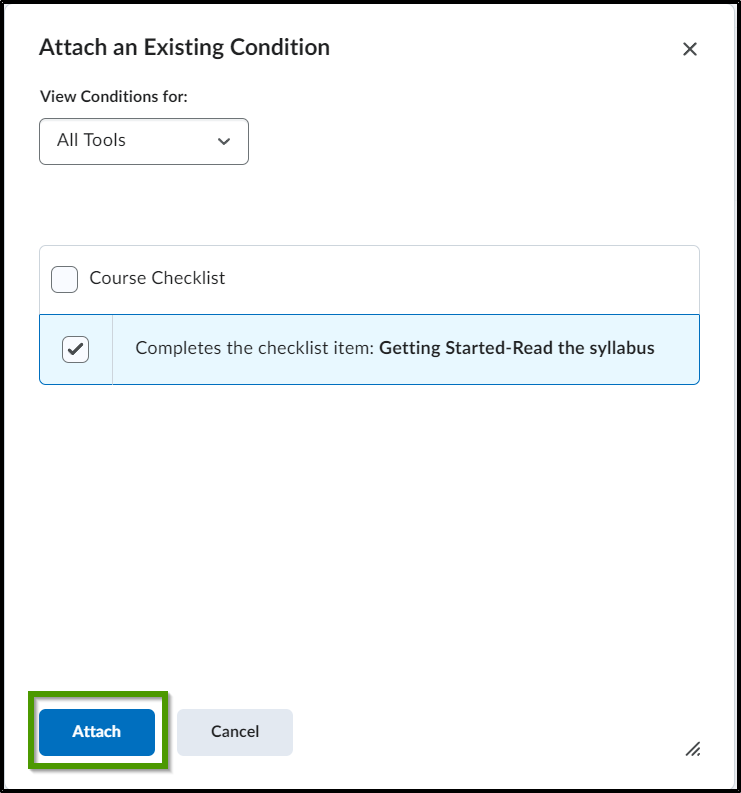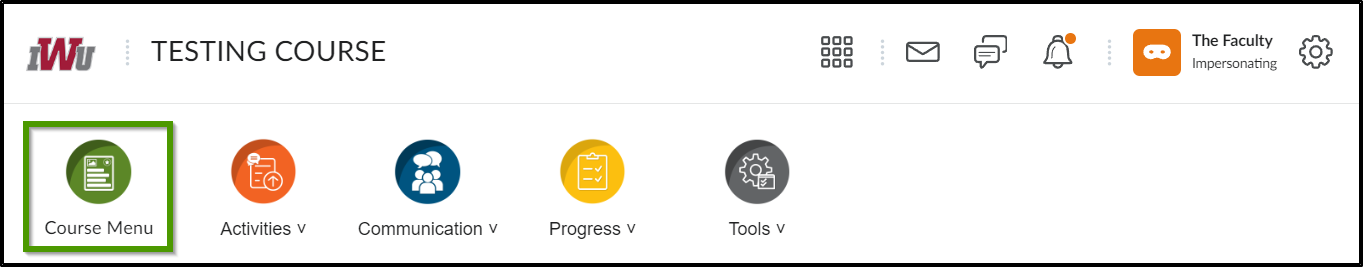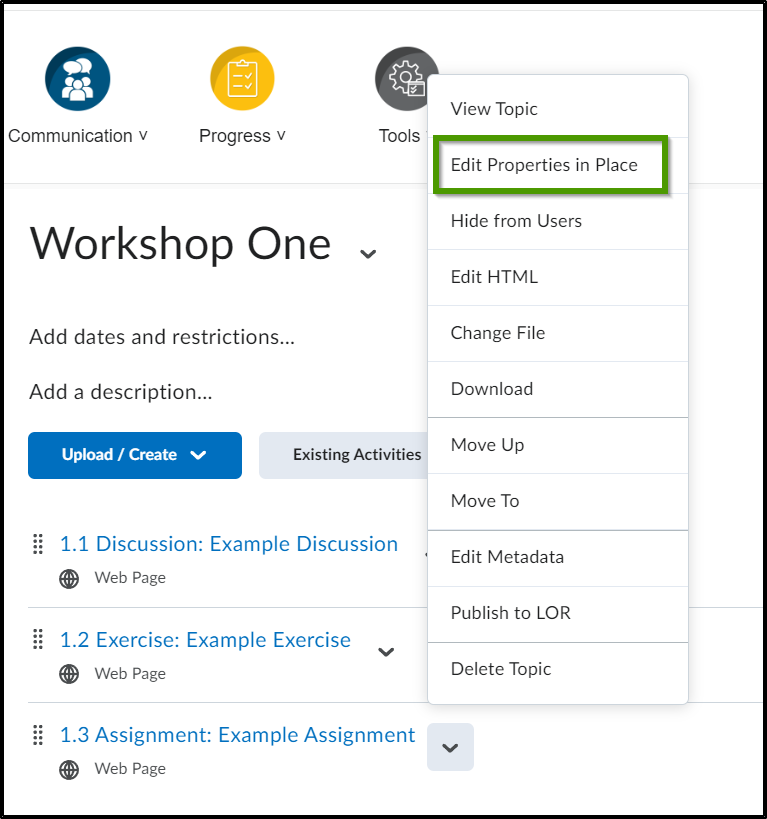Release Conditions
Goal
After completing this how-to you will have the knowledge needed to understand and create release conditions. Release conditions create a custom learning path through the materials within the course. Release conditions can be created at the module and sub-module level as well as at the topic level. **NOTE** Creating a release condition on a module or sub-module will apply to all topics listed within the module or sub-module whereas creating a release condition at the topic level will only impact that specific topic. For other standalone guides not listed on any other topic page, access the Additional Guides topic page.
Navigation
Add or Edit release conditions for a module
- Select "Course Menu" from the course navbar.
- Select a module/workshop from the Course Menu.
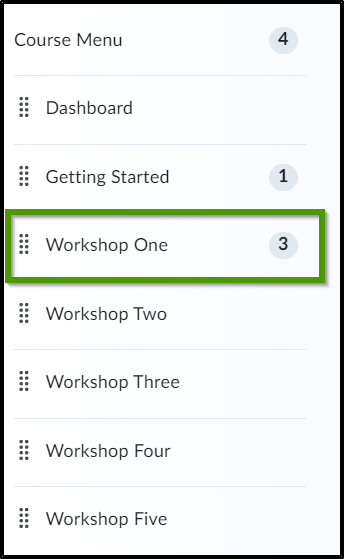
- Select "Add dates and restrictions..."
- Choose whether to create a new release condition or attach an existing release condition.
- If creating a new release condition, select the "Create" button.
- Select a condition type from the "Select Condition Type" dropdown menu. For example, if you were creating a release condition that students can access a module/workshop if they have completed a checklist item, you might choose the condition type of "Completed checklist item".
- Within the "Condition Details" section, select the course checklist that you want to utilize.
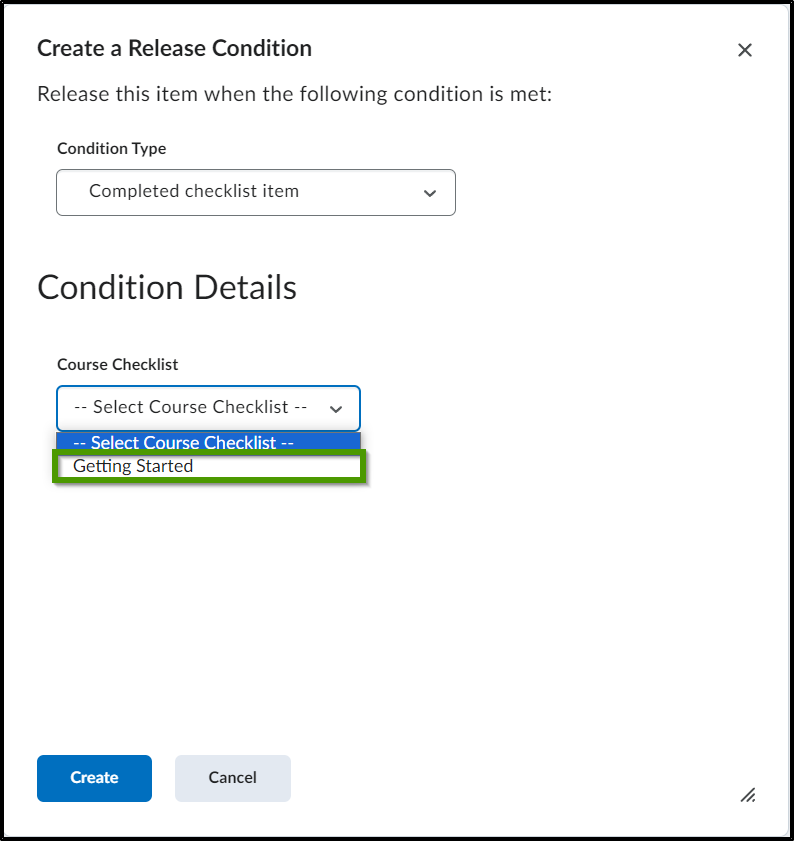
- Within the "Condition Details" section, select the checklist item.
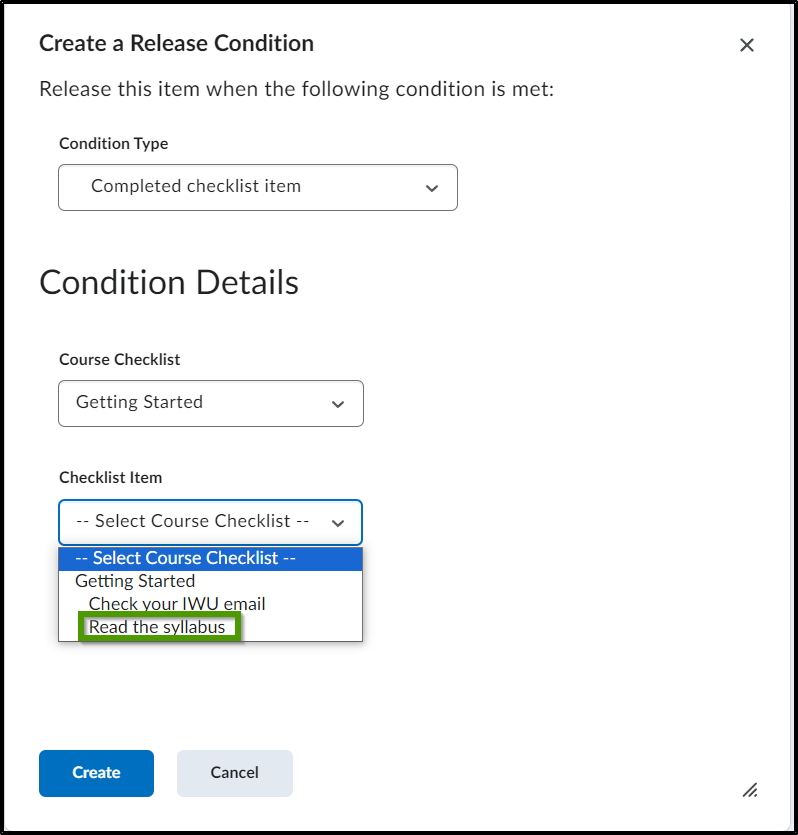
- Select the "Create" button to create the release condition.
- Select the "Update" button to update the workshop.
- If adding an existing release condition, select the "Browse" button.
- Select a tool to set the release condition from the dropdown menu.
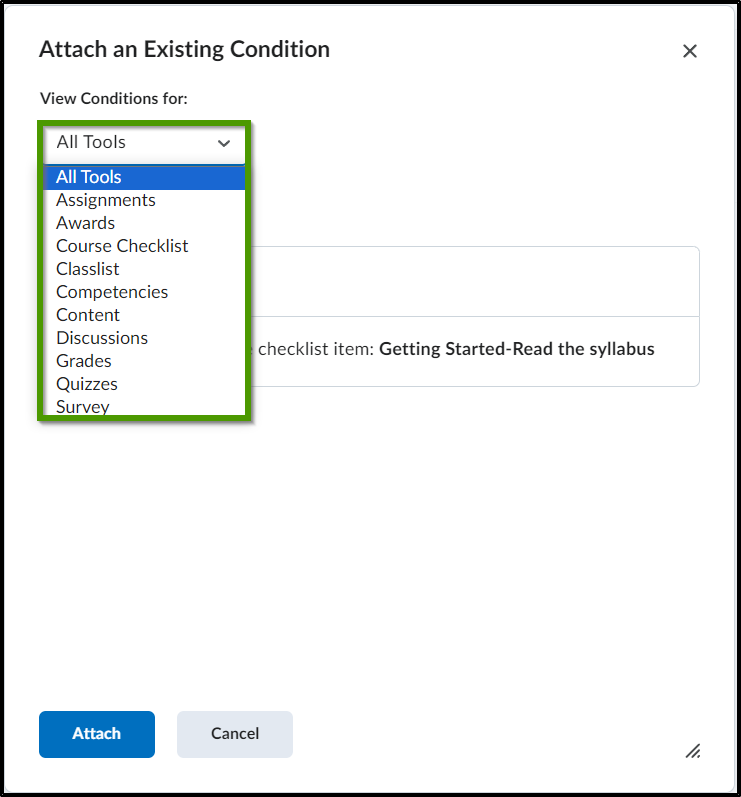
- Select an existing release condition to apply.
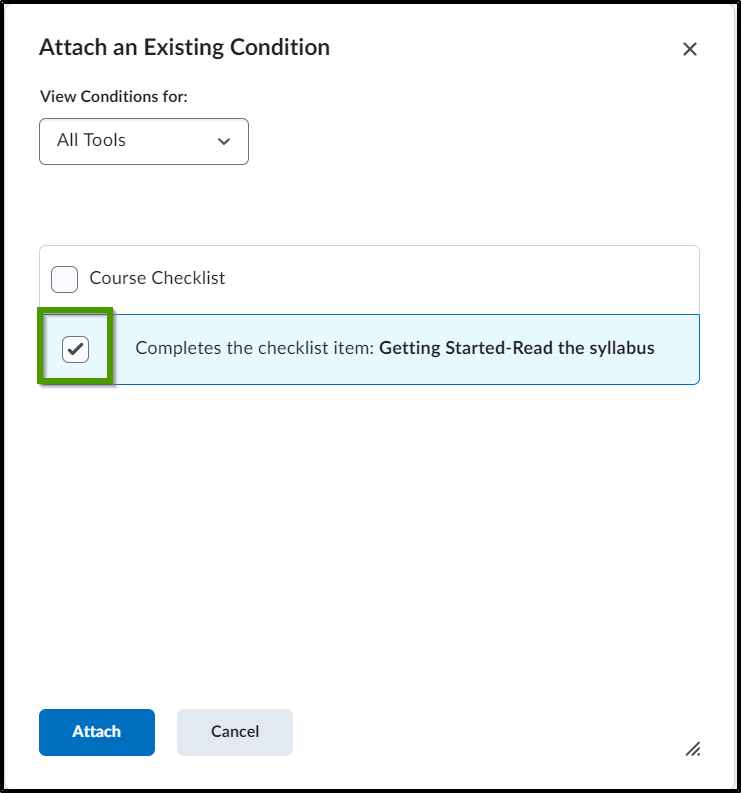
- Select the "Attach" button.
- Select a tool to set the release condition from the dropdown menu.
Add or edit release conditions for a topic
- Select "Course Menu" for course navbar.
- Select a module/workshop from the Course Menu.
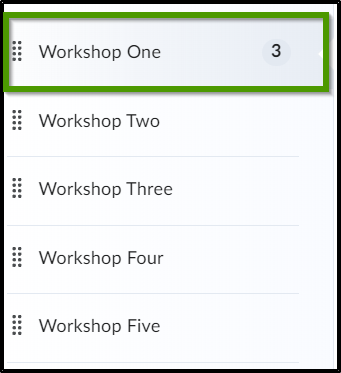
- Locate the activity within the workshop/module.
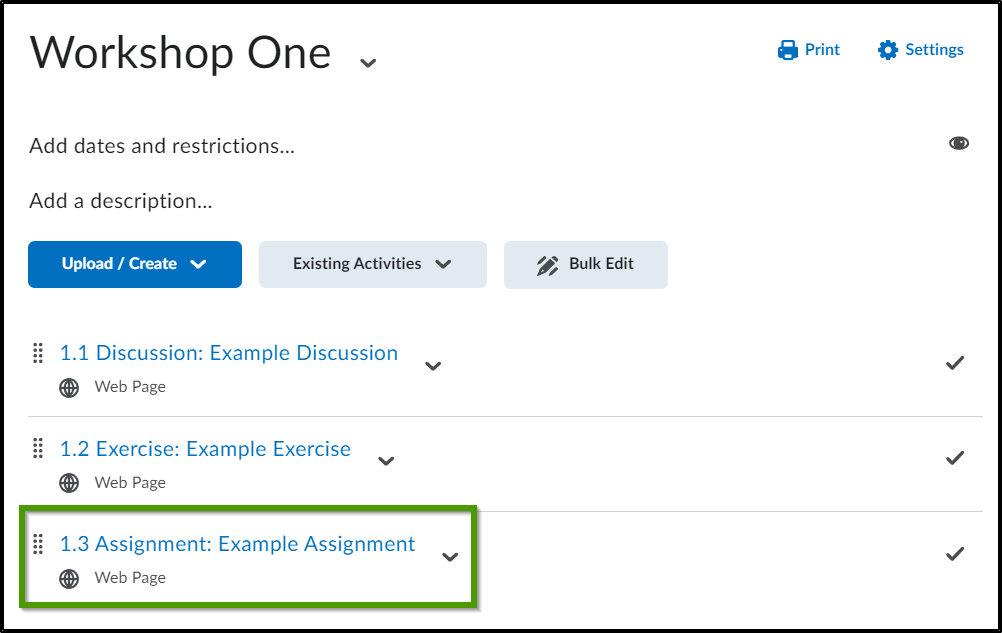
- From the activity dropdown menu, select "Edit Properties In-place".
- Follow Steps 3 through 5c or 6c dependent upon whether or not you are creating a new release condition or attaching an existing release condition.
What is a release condition?
Release conditions create a custom learning path through the materials within the course. When a release condition is attached to an item, students are unable to see that item until the release condition is met.
Release condition examples
- A release condition can be attached to the second topic within the course content that would hide that topic until users viewed the topic before it.
- A release condition could be created that would require students to view a content topic before they would be able to access a quiz or one that required the student to post to a discussion topic before they could see a content module.
- A release condition can be attached to a quiz that would require students to complete the quiz before being able to access the discussion topic.
Tools that support release conditions
- Awards
- Checklist
- Content modules and topics
- Discussion forums and topics
- Assignments
- Grade items and categories
- Intelligent Agents
- Announcements
- Quizzes
- Surveys
Best practices for creating release conditions
- Create all course materials and set up release conditions before the course opens to users.
- Avoid creating unnecessary release conditions
- Avoid creating circular release conditions such as setting a condition that students must view a content topic before accessing an assignment, then setting a condition that students must submit a file to the assignment before they can access a content topic.
- Avoid impossible conditions such as requiring students to achieve greater than 100% on a grade item before they can access the content or tool.
- Avoid contradictory conditions such as the student must achieve a grade of greater than 49.9% on Grade Item 1 and the student must achieve less then 50% on Grade item 1.
- Release content based on learning ability by granting access to additional help guides to students who score below a specified threshold on a quiz or activity.
- Release content in stages by requiring students to have read prior content before allowing access to subsequent topics or materials.
Release condition types
| CONDITION TYPE | DESCRIPTION |
| Awards - Awards | The user must have earned a specific award in order to fulfill the release condition |
| Checklist - Completed checklist | The user must complete all items on the selected checklist in order to fulfill the release condition |
| Checklist - Incomplete checklist | The user must not complete one or more items on the selected checklist in order to fulfill the release condition |
| Checklist - Completed checklist item | The user must complete a specific item on the selected checklist in order to fulfill the release condition |
| Checklist - Incomplete checklist item | The user must not complete the specific item on the selected checklist to fulfill the release condition |
| Classlist - Group enrollment | The user must be enrolled in a specific group in order to fulfill the release condition |
| Classlist - Org unit enrollment | The user must be enrolled in a specific org unit in order to fulfill the release condition |
| Classlist - Section enrollment | The user must be enrolled in a specific section in order to fulfill the release condition |
| Classlist - Role in current org unit |
The user must either: · be enrolled as a specific role, · not be enrolled as a specific role, in order to fulfill the release condition. |
| Classlist - Date of enrollment in current org unit | The user must be enrolled in the current org unit for a specified number of days in order to fulfill the release condition |
| Competencies - Competency achieved | The user must complete a specific competency in order to fulfill the release condition |
| Competencies - Competency not yet achieved | The user must not complete a specific competency in order to fulfill the release condition |
| Competencies - Learning objective achieved | The user must complete a specific learning objective in order to fulfill the release condition |
| Competencies - Learning objective not yet achieved | The user must not complete a specific learning objective in order to fulfill the release conditions |
| Competencies - Score on associated rubric | The user must achieve a specified Score and Threshold level on a learning objective, based on an associated rubric, in order to fulfill the release condition |
| Content - visited content topic | The user must visit a specific content topic in order to fulfill the release condition |
| Content - Visited all content topics | The user must visit all content topics in the course offering in order to fulfill the release condition |
| Content - Completed content topic |
The user completes a content topic. The method of completing the topic depends on the type, such as viewing a file or submitting an assignment. This release condition ignores exemptions, meaning that if the learner completes the activity, the release condition can be met, regardless of the activity being required, optional, or exempt. |
| Discussions - Posts authored in topic | The user must author a specified number and type of posts in a designated module or topic in order to fulfill the release condition |
| Discussions - No posts authored in topic | The user must not author any number or type of post in a designated module or topic in order to fulfill the release condition |
| Discussions - Score on associated rubric | The user must achieve a specified Score and Threshold level on a discussion module or topic, based on an associated rubric, in order to fulfill the release condition |
| Assignments - Submission to Assignment | The user must make a submission to a specified assignment in order to fulfill the release condition |
| Assignments - No submission to Assignment | The user must not make a submission to a specified assignment in order to fulfill the release condition |
| Assignments - Receive feedback on Assignment submission | The user must receive feedback on a submission to a specified assignment in order to fulfill the release condition |
| Assignments - Score on associated rubric | The user must achieve a specified Score and Threshold level on an assignment submission, based on an associated rubric, in order to fulfill the release condition |