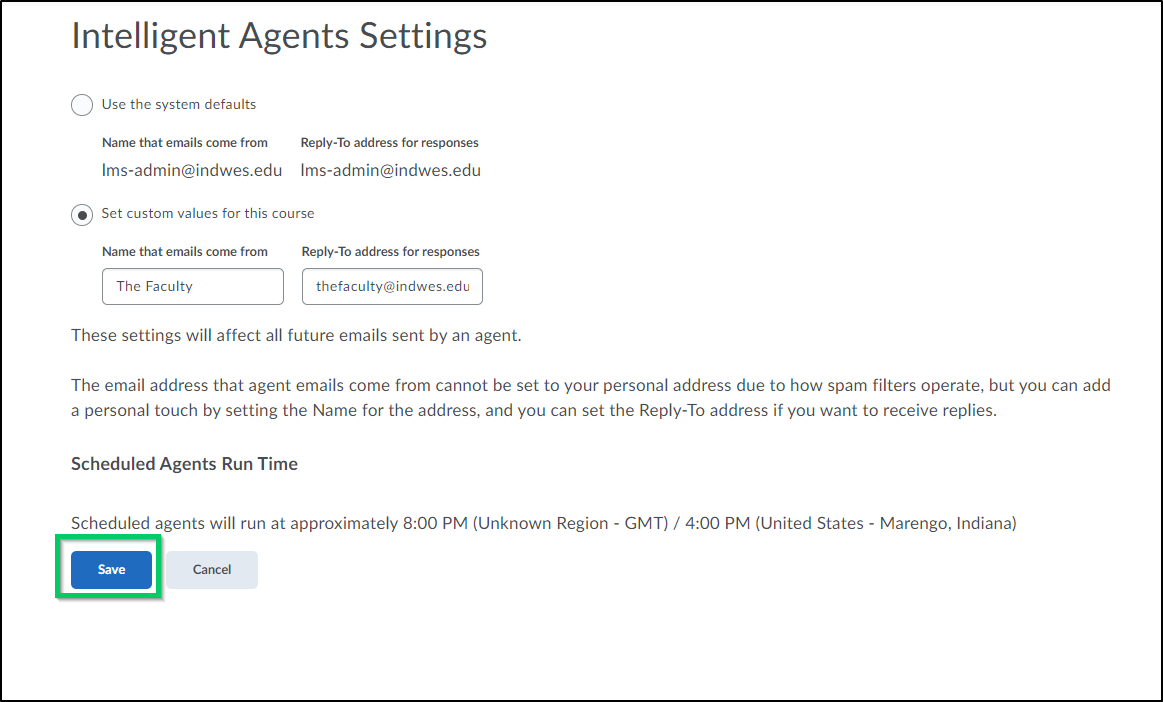Setting Email Preferences for Intelligent Agents within a Course
Goal
After reviewing this how-to you will have knowledge needed to set up the email preferences for Intelligent Agents within a course. For other guides on Intelligent Agents, see the Intelligent Agent topic page.
Navigation
- To set up the "Name that emails come from" and the "Reply-To address for responses" for all Intelligent Agents set up within a course, choose "Settings".
- The setting will default to "Use the system defaults". This will often prefill the "Name that emails come from" and "Reply-To address for responses" to a generic email address that may not be utilized. Changing the setting to "Set custom values for this course" will allow you to set the "Name that emails come from" and the "Reply-To address for responses" to your preferred preference.
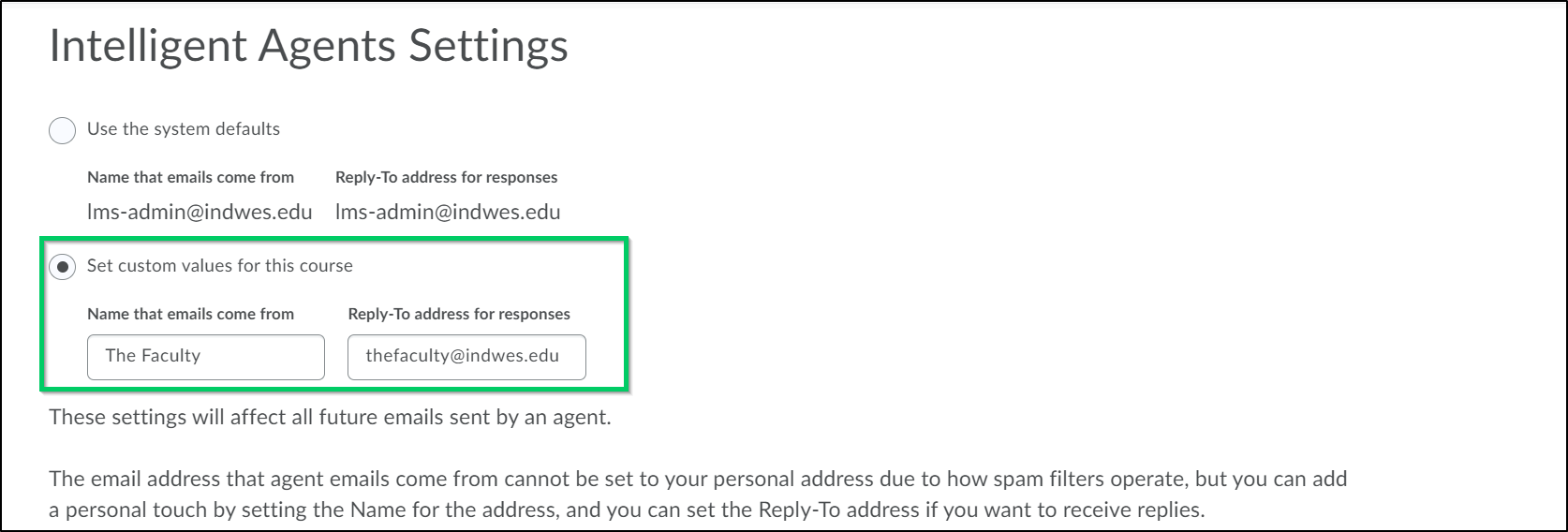
- The "Scheduled Agents Run Time" section listed in Intelligent Agents Settings will prefill to a time. This time is institution-wide and cannot be adjusted.

- Once the email preferences are set to your specifications, select the "Save" button.