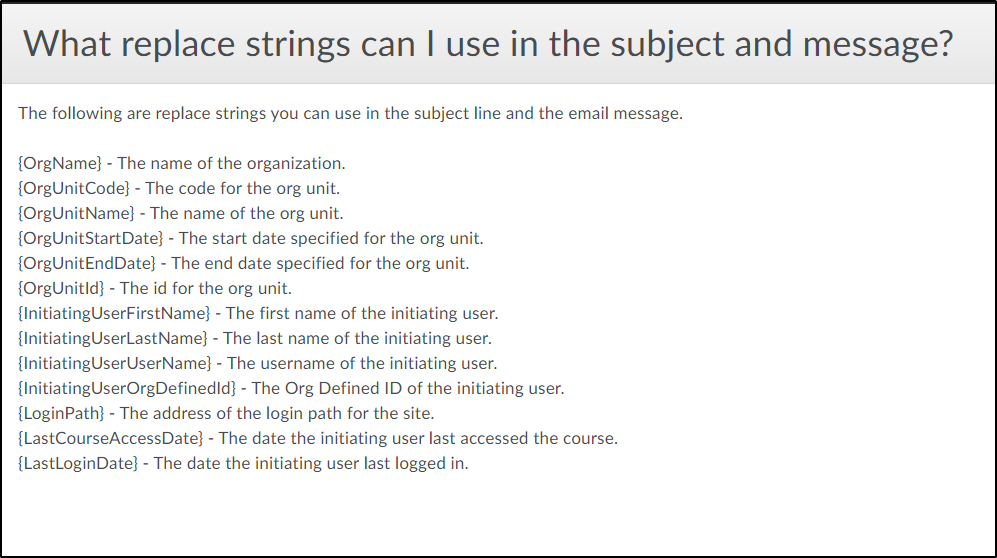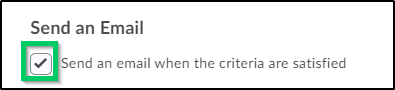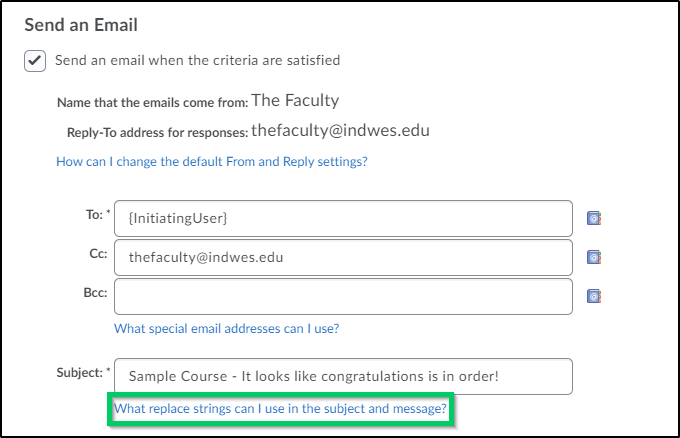Using Replace Strings in the Email Notifications Used Within an Intelligent Agent
Goal
After completing this how-to you will have the knowledge needed to utilize replace strings in the email notifications used within an Intelligent Agent. A replacement string allows you to customize communications by incorporating personalized information, such as a name, automatically. This can assist in building better relationships with students, increasing engagement levels, and improving the overall learning experience. For other guides on Intelligent Agents, see the Intelligent Agent topic page.
Navigation
Whether you are creating a new intelligent agent or editing an existing intelligent, there is an option to send an email notification to a student when the criteria of the agent is met.
Selecting the "What replace strings can I use in the subject and message?" will display a list of all possible replace strings that can be utilized.
The list provides a short definition of each replace string. It also provides the opportunity to copy and paste the replace string directly into the email communication to ensure accuracy.