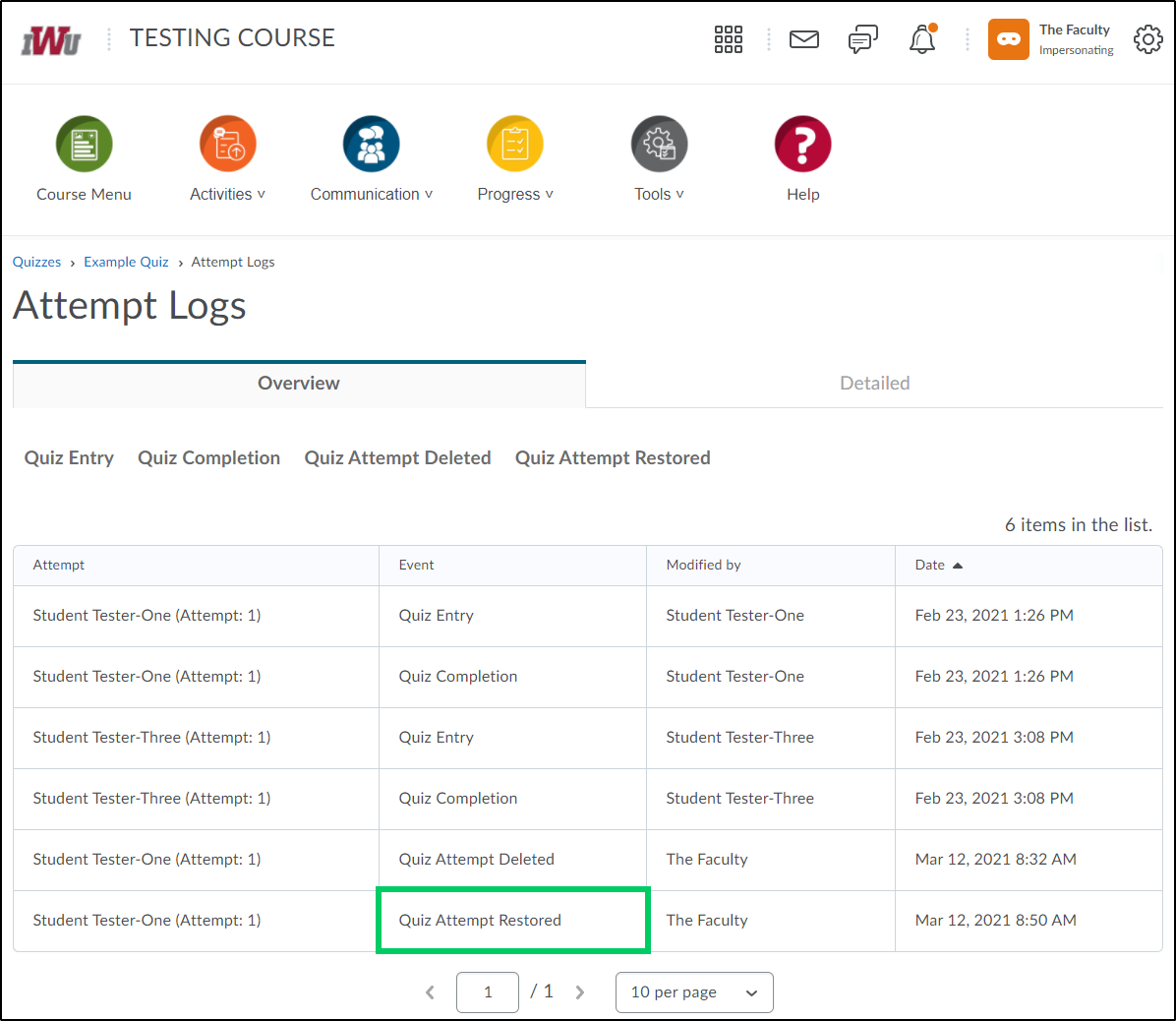How to Restore a Deleted Quiz Attempt
Goal
After completing this how-to you will have the knowledge needed to restore a quiz attempt that was previously deleted. For other guides on the Quizzes tool, review the Quizzes topic page.
Navigation
1. Select the "Activities" icon from the course navbar.
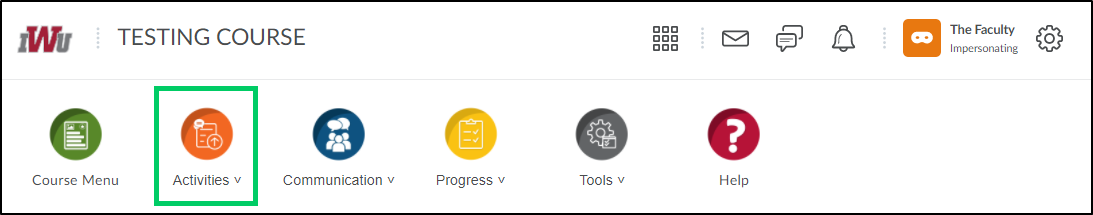
2. From the "Activities" menu, select "Quizzes".
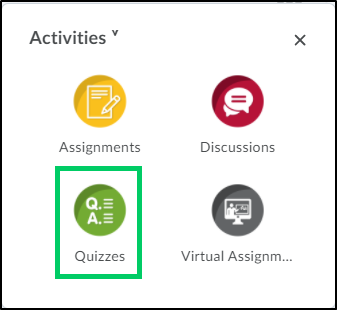
3. Select the dropdown menu next to the quiz where the quiz attempt needs to be restored.
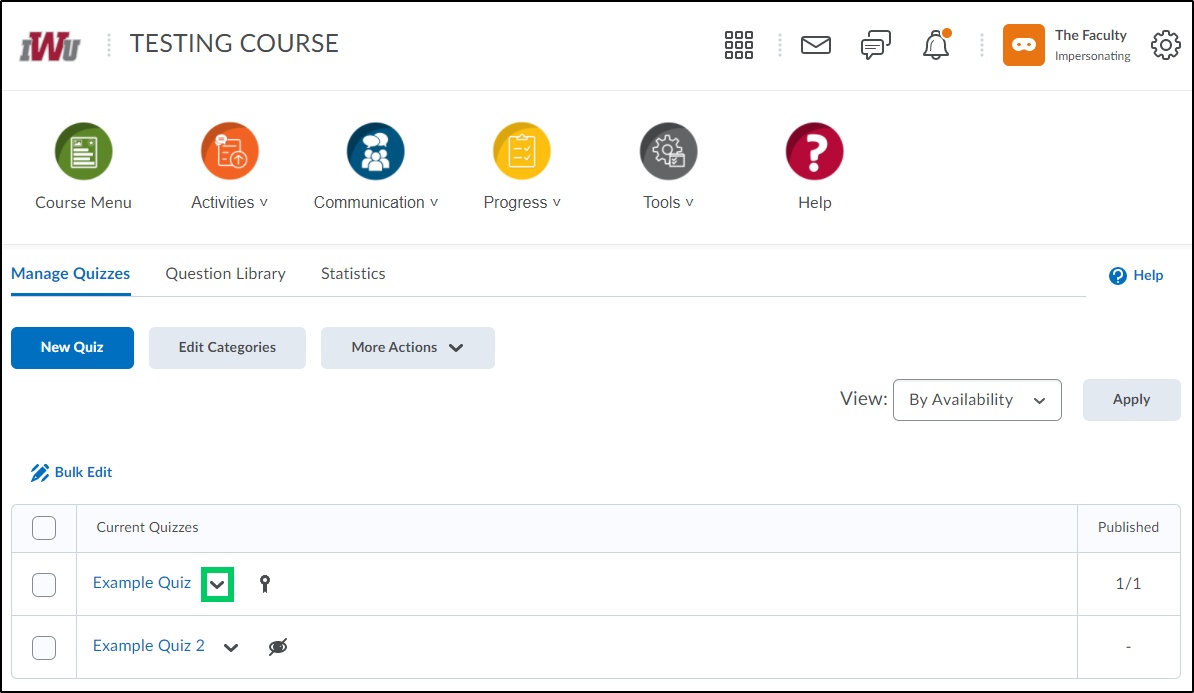
4. From the dropdown menu, choose "Attempt Logs".
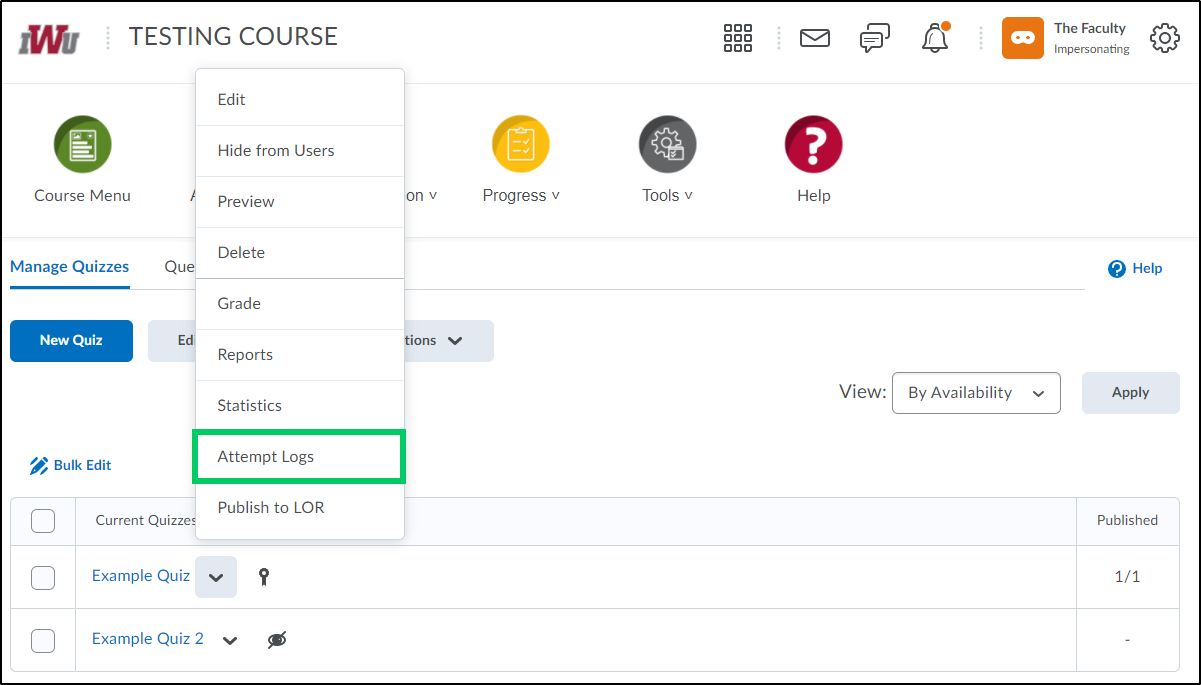
5. Locate the attempt that needs to be restored and select the "Restore" button.
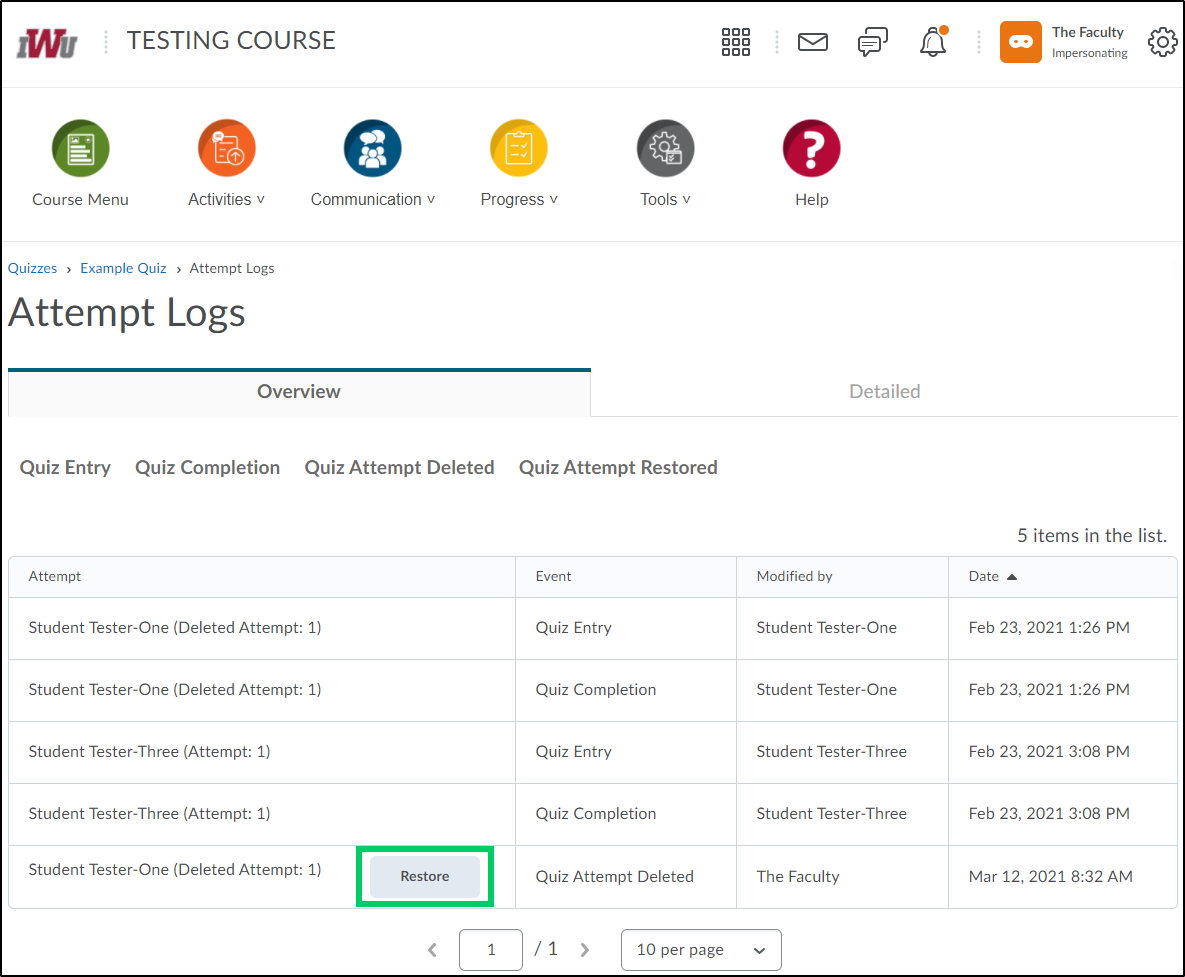
6. The quiz attempt will now reflect as restored.