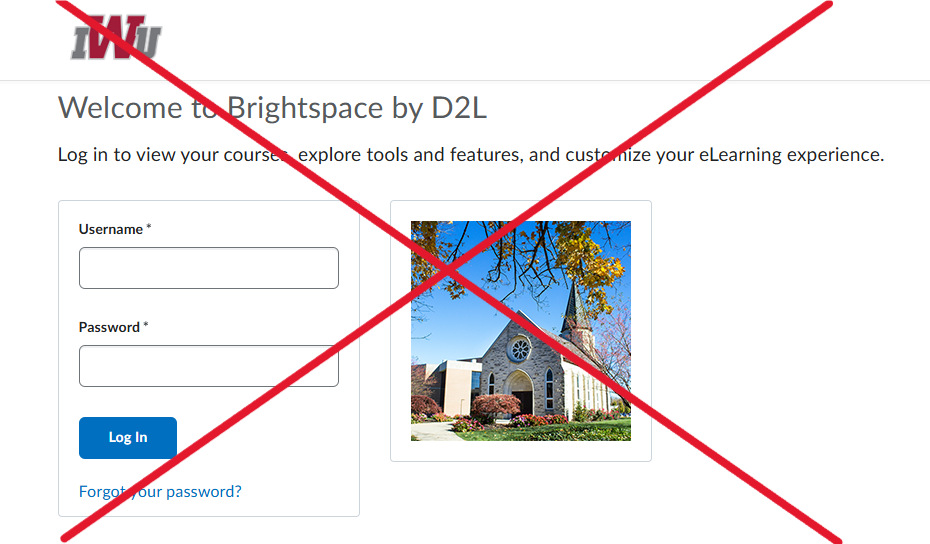Accessing Brightspace
Access to Brightspace
User accounts are created in Brightspace when you are registered for a course created in Brightspace. Courses are available to students seven days before the course start date.
As a student, you will not be able to access Brightspace until seven days before the start of your first class. If you sign in earlier than that, you will see an error.
Note:
As a student, if you try to access Brightspace earlier than seven (7) days before the start date of your first class, you will see the error below. This is expected behavior. However, if your class starts in less than seven days and you receive this error, please report the issue by emailing support@indwes.edu
As a student, if you try to access Brightspace earlier than seven (7) days before the start date of your first class, you will see the error below. This is expected behavior. However, if your class starts in less than seven days and you receive this error, please report the issue by emailing support@indwes.edu
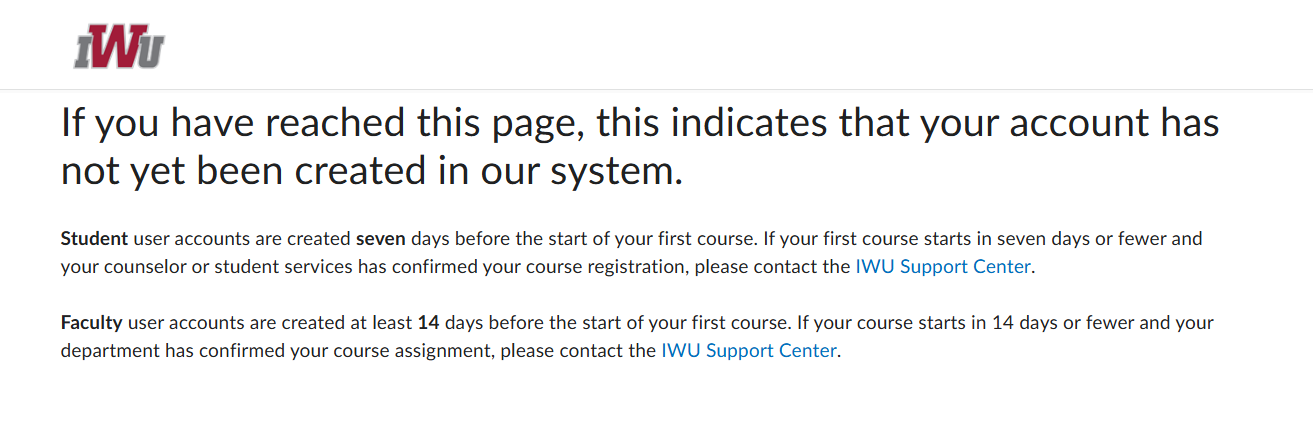
How to Access Brightspace
- Access the myIWU portal
- Sign in with your IWU username and password
- Follow the link for Brightspace
- If you are prompted to log in again, use your same IWU username and password from Step 2
Tip:
Brightspace uses IWU's Single Sign On (SSO), so your username and password will always be the same as the one used to access other IWU resources and sites.
Brightspace uses IWU's Single Sign On (SSO), so your username and password will always be the same as the one used to access other IWU resources and sites.
Alternate Method to Access Brightspace
Alternatively, you can access the Brightspace site directly. However, if you see a page that says "Welcome to Brightspace by D2L," this does not have a sign-in option available to students, and you should attempt the other methods in this article.