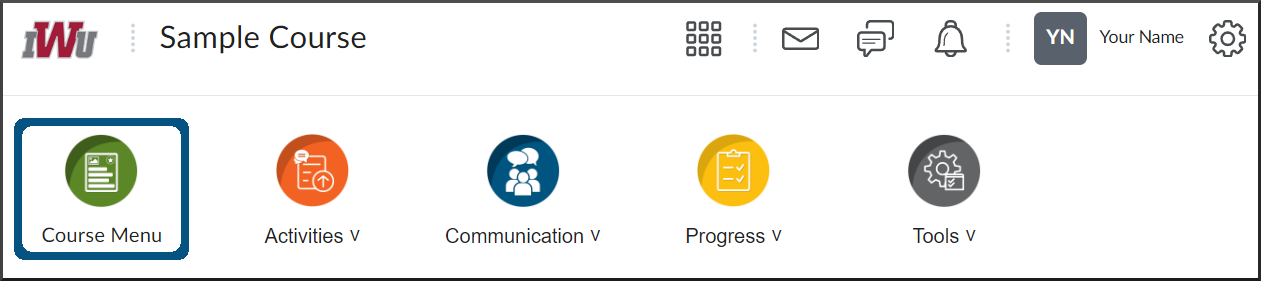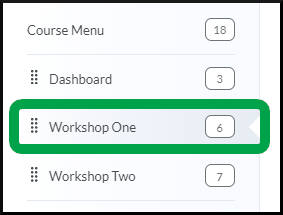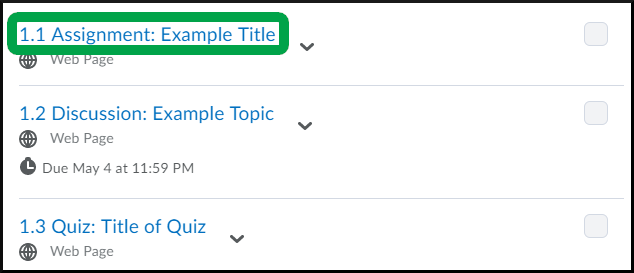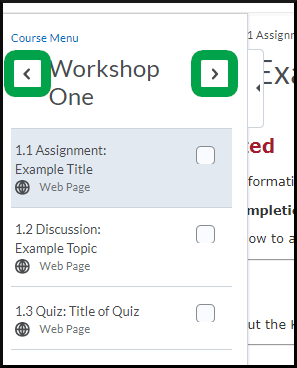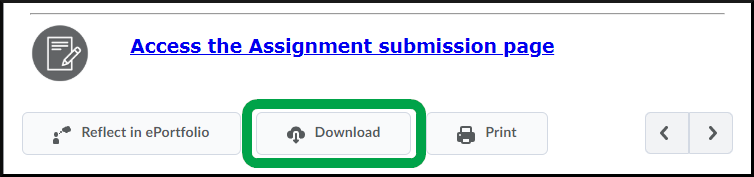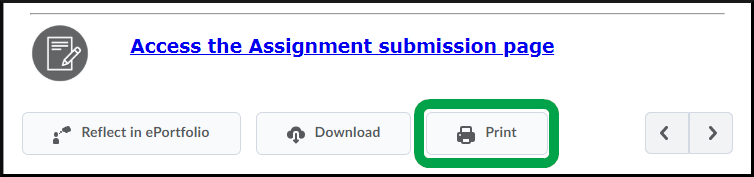Course Menu: Overview
Goal
After completing this how-to article, you will know how to navigate to and within the Course Menu in your Brightspace course.
Navigation
- From the course navbar, select the Course Menu link.
- The menus are called "modules." Most modules use the term "Workshop," followed by a number indicating which week it is for in the course. Select a module/workshop to display all items contained within each workshop.
- The items within a module/workshop are called Topics. Topic titles are linked to the page where detailed information and instructions can be obtained.
- On the topic page, the backward and forward arrows allow you to navigate to the previous or next topic page without returning to the main Course Menu page.
- Select the expand button to bring out the fly-out menu.
- Use the backward and forward arrows to move between modules/workshops. Selecting the name of a topic page will open that topic.
- Select the Download button at the bottom of the topic page to download the file onto your computer.
- Select the Print button to print the topic page.