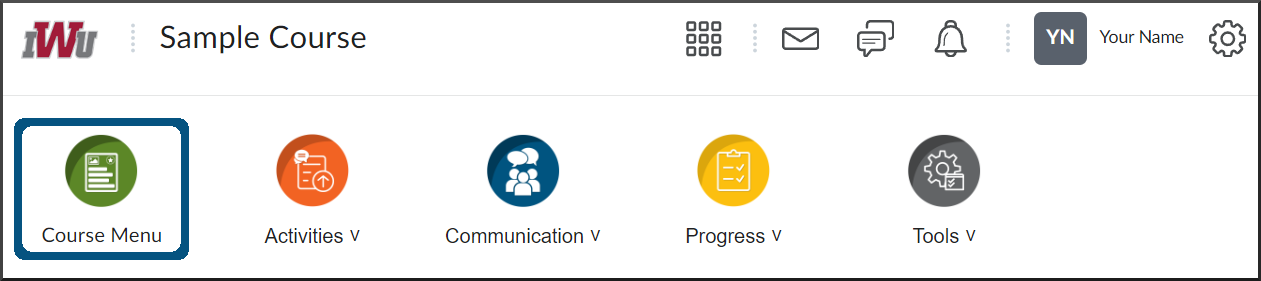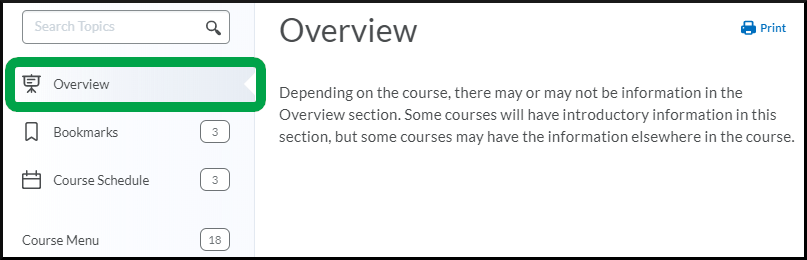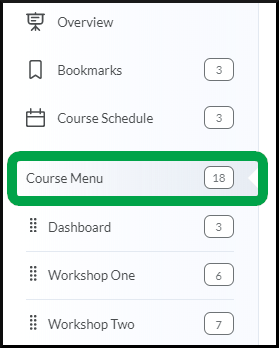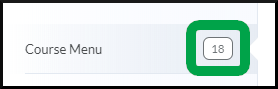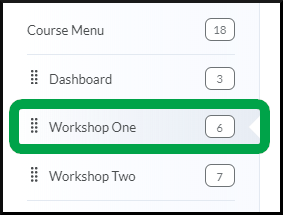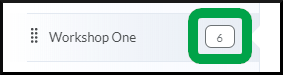Menu Structure
Goal
After reviewing this how-to article, you will know how the course menu is structured.
Navigation
- From the course navbar, select the Course Menu link.
- If it is the first time the course menu is accessed, the Overview module of the course will display.
- The Course Menu module displays all of the content items within the course.
- The total number of topics not yet complete* in the course is displayed next to the module name.
- The menus are called "modules." Most modules use the term "Workshop," followed by a number indicating which week it is for in the course.
- The total number of topics not yet complete within the module/workshop is displayed next to the name.
*Review the Completing Topics article to understand how "complete" is defined within Brightspace.