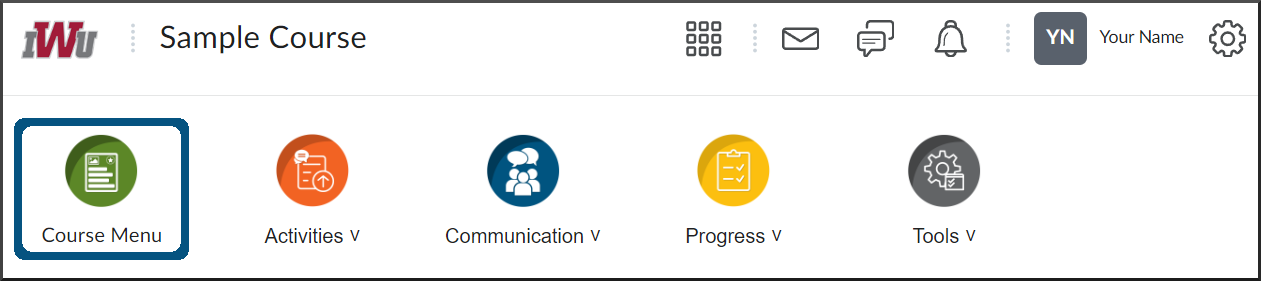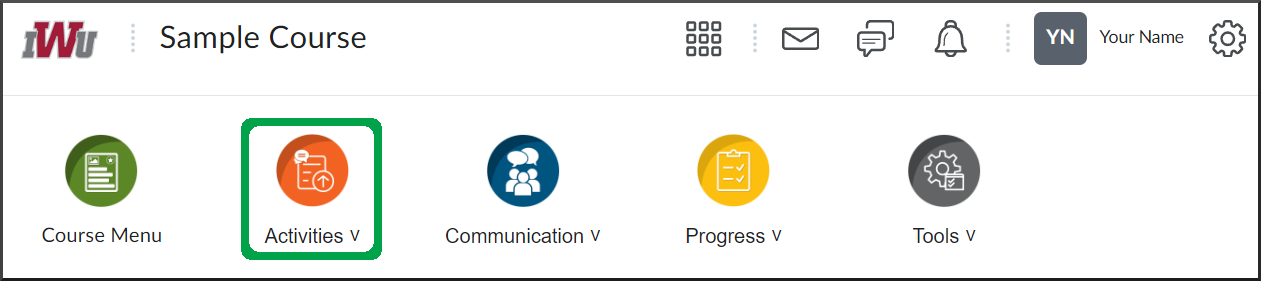Accessing Discussion Topics
Goal
After reviewing this how-to article, you will know how to navigate to discussion topic activities within your Brightspace course.
Navigation
Option 1 (Recommended)
- From the course navbar, navigate to the Course Menu page.
- Open the desired module/workshop.
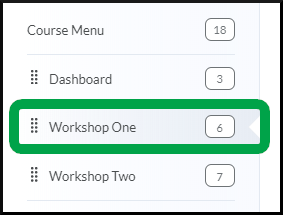
- Navigate to the desired discussion topic page.
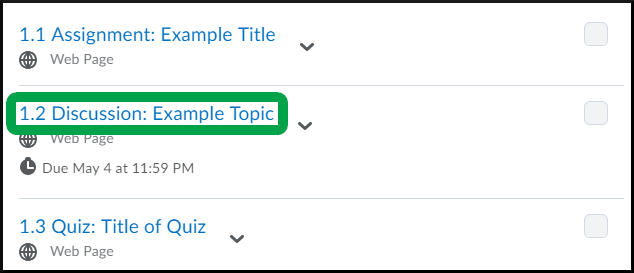
- After carefully reading all the information associated with the activity, navigate to the discussion topic page to submit your post.
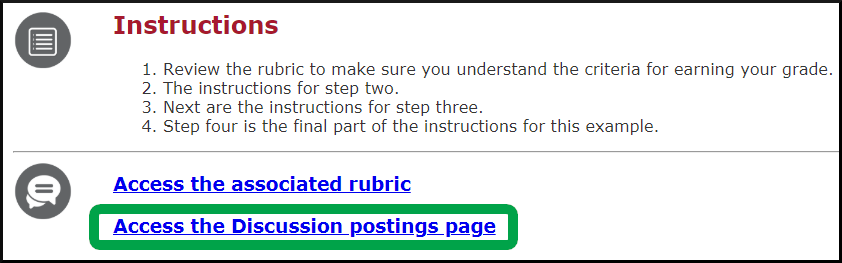
Option 2
- From the course navbar, open the Activities menu.
- Select the Discussions link.
- Locate the desired workshop forum and discussion topic to navigate to the detailed instructions for the discussion.
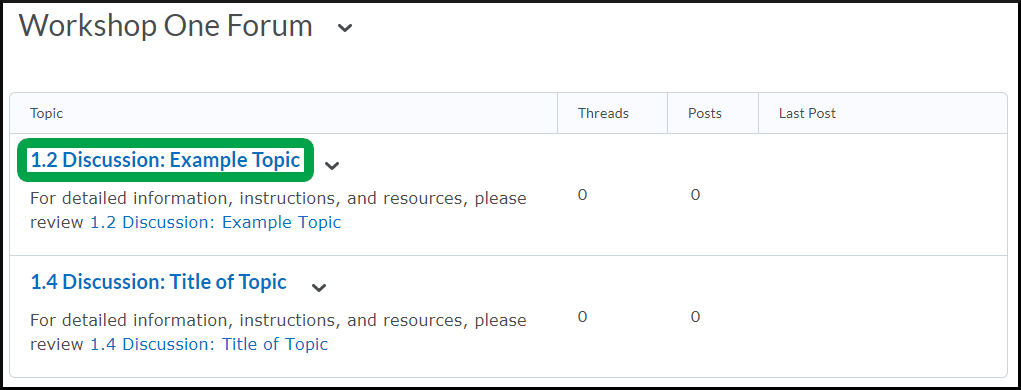
If choosing to follow "Option 2," please make sure that you carefully review all of the information on the associated topic page and rubric before posting a thread.