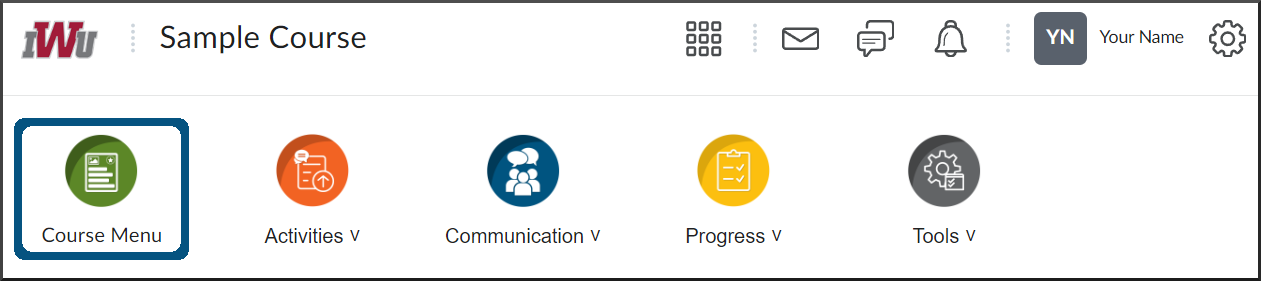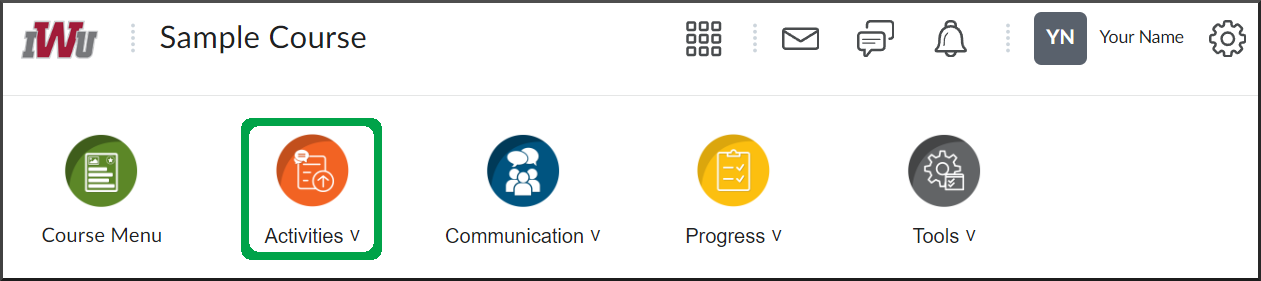Accessing a Quiz
Goal
After reviewing this how-to article, you will know how to navigate to quiz activities within your Brightspace course.
Navigation
Option 1 (Recommended)
- From the course navbar, navigate to the Course Menu page.
- Open the desired module/workshop.
- Navigate to the desired topic page.
- After carefully reading all of the information associated with the activity, navigate to the quiz page.
Option 2
- From the course navbar, open the Activities menu.
- Select the Quizzes link.
- Locate the desired quiz to navigate to its detailed instructions.
If choosing to follow "Option 2", please make sure that you carefully review all of the information on the associated topic page before attempting the quiz.