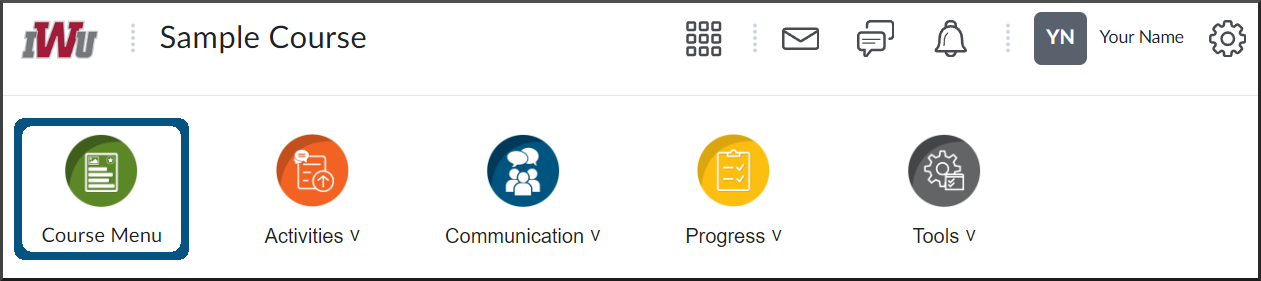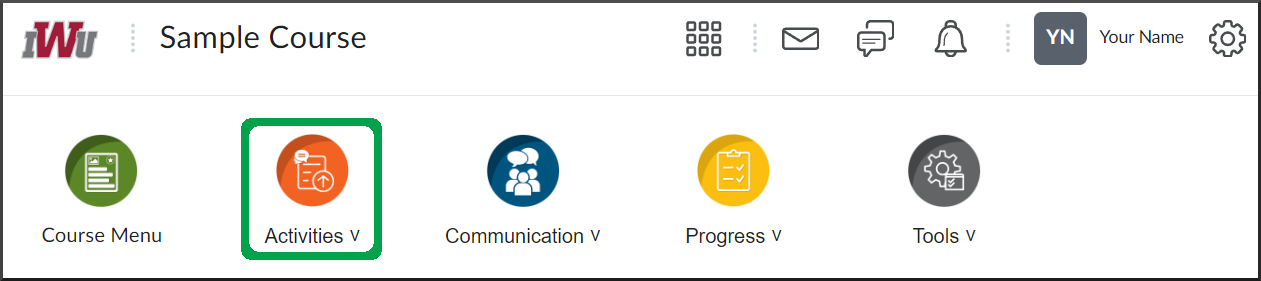Virtual Assignment
Goal
After reviewing this how-to article, you will know how to navigate to a Virtual Assignment activity within your Brightspace course.
Virtual Assignment is a 3rd party tool provided by the company Bongo. For information and assistance with using the tool, please refer to the Bongo Knowledge Base site. Most courses will have the Virtual Assignment set up as an individual project. For information on completing a particular project, please review the How to Complete an Individual Project article.
Navigation
Option 1 (Recommended)
- From the course navbar, navigate to the Course Menu page.
- Open the desired module/workshop.
- Navigate to the desired topic page.
- After carefully reading all the information associated with the activity, navigate to the Virtual Assignment page.
Option 2
- From the course navbar, open the Activities menu.
- Select the Virtual Assignment link.
- Locate the desired activity and select the title of the Virtual Assignment to navigate to the instruction/submission page.
If following Option 2, please carefully review all the information on the associated topic page and rubric before submitting.