Contact a Live Agent via the Virtual Assistant
Goal
After asking the assistant a question, you can contact a live agent from Brightspace support. For more information on posting a question to the virtual assistant, please refer to the Ask a Question in the Virtual Assistant article.
Description
- Select the Contact Support button after reviewing the assistant's responses to your question.
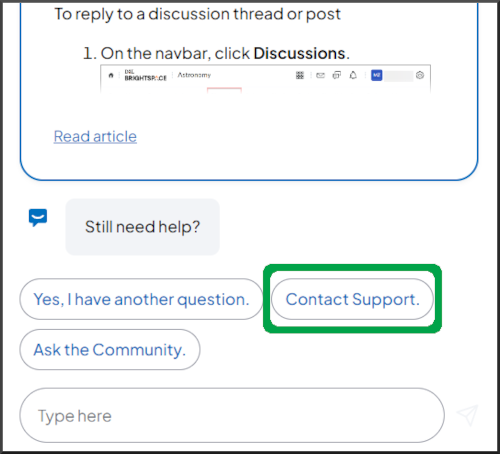
- The Call us, Email us, and Chat with us buttons will appear for you to choose a preferred communication option.
- Choosing Email us or Chat with us will present you with a few fields that provide more information on your question and how to contact you.
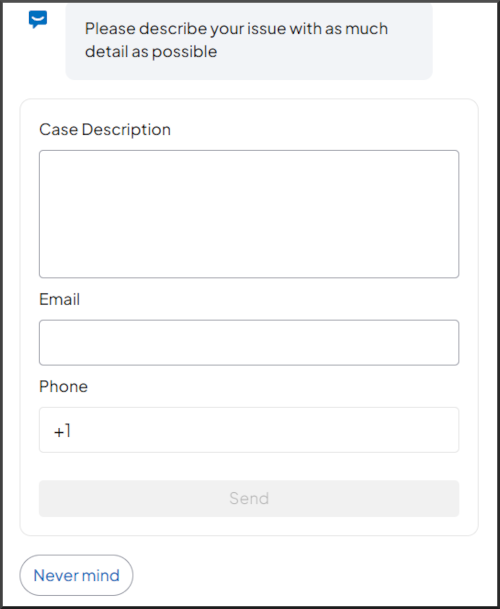
- If you select the Never mind button, your chat session will be reinitiated. It will not return you to the previous options for contacting a live agent. You must repeat your question and follow these steps again to select a different option.
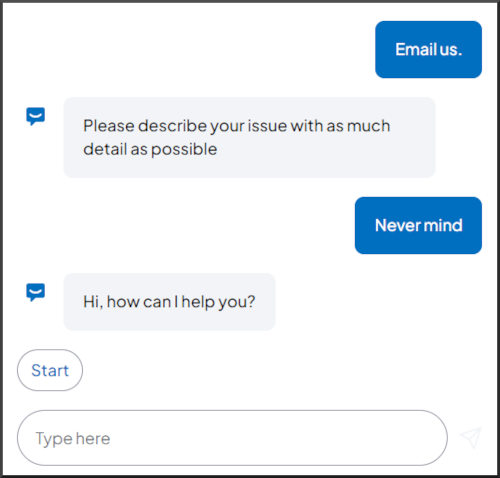
- If you select the Never mind button, your chat session will be reinitiated. It will not return you to the previous options for contacting a live agent. You must repeat your question and follow these steps again to select a different option.

