General Information for WebXR Content: Getting Started
Overview
Extended Reality (XR) is the umbrella term that covers both Virtual Reality (VR) and Augmented Reality (AR). WebXR is a new technology that allows XR content to be accessed via the web.
You may encounter custom WebXR content in your Brightspace course. As WebXR is a new technology, it may or may not be supported depending on your browser and device's capabilities. The recommended browsers are the latest versions of Edge and Chrome. Performance is still dependent upon your device.
Please refer to this article and the others under the WebXR topic page for information on interacting with the WebXR content. There are also instructions on how to turn off the WebXR content if it is not supported on your device or if you prefer not to use it.
Three different forms of WebXR content are used in courses: 360 images, 3D models, and graphs. This article, and some of the other WebXR KB articles, include collapsible sections with one of these forms as its heading. These headings can be selected to toggle the display of a screenshot for its respective content.
360 Image

3D Model

Graph
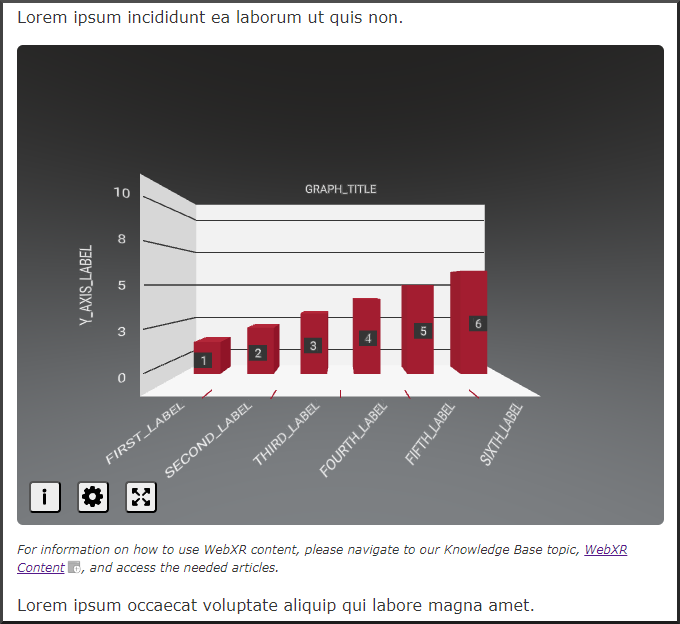
Content Display
- WebXR content is enabled by default
- For instructions on how to turn off WebXR content, please refer to the Settings Modal section of the General Information for WebXR Content: User Interface article
- If you turn off WebXR content, the regular content will be displayed instead
- Unless you re-enable WebXR content, whenever you access a page with WebXR content, it will load the regular content for you by default instead
- This setting preference is stored in the web browser for your device
- If you ever use a different web browser or device, the WebXR content will default as enabled, so you will need to turn off the setting for it if desired
- Unless you re-enable WebXR content, whenever you access a page with WebXR content, it will load the regular content for you by default instead
360 Image

3D Model

Graph

Navigation Controls
- Orbit controls are the default navigation setting
- There may be the option to change the navigation setting to use First-person controls instead, depending on your device and the type of WebXR content being displayed
- First-person navigation controls are not available on mobile or VR devices, nor for WebXR content that is for 360 image(s), no matter the type of device being used
- For instructions on how to change the navigation setting to First-person controls, please refer to the Navigation Settings section of the General Information for WebXR Content: User Interface article
- If you change your navigation setting to First -person controls, whenever you access a page with WebXR content where first-person controls are supported, this will be the default navigation control used
- This setting preference is stored in the web browser for your device
- If you ever use a different web browser or device, the orbit controls navigation setting will be used by default, so you will need to modify this setting to use first-person controls if desired
